
Goldy SQL Recovery
Easy | Smart | Efficient | Affordable
When to use Goldy SQL Recovery?
SQL Database in SUSPECT Mode
In "Suspect" mode, an SQL database means that the database is damaged, and the SQL Server cannot access it. Common causes are a corrupted file , missing or corrupted files, SQL Server crashes. When such things happen, the database becomes inaccessible, and shows an error message to users. With Goldytools SQL Database Recovery, you can safely recover SQL databases from suspect mode. Goldytools scans and repairs corrupted MDF and NDF files and restore the database to a fully functional state without losing any data. This tool helps you recover and return your database to normal, no matter what caused the issue (crash, corruption, etc.).
Recover SQL Database from Corrupt SQL Database
SQL database inaccessibility can result from database corruption, server crashes or hardware failure. Often, the best option is to restore from a recent backup, but if the backup file is corrupted, recovery becomes increasingly difficult. SQL Database Recovery by Goldytools allows you to recover an SQL database from a corrupt SQL Database. It can extract and repair damaged database files so that you can restore your most recent data without risking further loss. If the database is corrupted because of failed processes or storage problems, Goldytools SQL Database Recovery tool ensures the safe recovery of critical data with minimal downtime.
Restore SQL Server Database with the Recovery Option
The Recovery option allows sequential restores when restoring multiple SQL Server databases. Restoring means that databases are in a 'restoring' state and are inaccessible until the final restore is completed. This option is best for large-scale restorations involving many databases or transaction log backups. Goldytools SQL Database Recovery simplifies this task by making MDF and NDF file restorations efficient. Administrators can restore databases incrementally, and all data will be recovered without errors. Thus, the SQL Server restoration process will become quicker and more effective.
Key Features

Resolve SQL Database Issues
Now, repair any corrupt MS SQL database (MDF/NDF files) that may be preventing normal operations, which may be due to hard drive failure, virus issues, corrupt media, or more. The tool amends MDF/NDF file errors and also restores any SQL database file.

Reinstate Complete Database Objects
Our recovery tool can effectively reinstate all kinds of database objects contained within MDF/NDF files. This would include primary keys, indexes, tables, views, triggers, stored procedures, checks, unique keys, default values, rules, foreign keys, and user-driven data types.

Effortlessly Recover Deleted Records
When you initiate the recovery tool, you would be prompted if you wish to include deleted records. By using this option, you can retrieve both corrupt as well as those records that were deleted.

Maintain Integrity of Recovered Data
Our SQL Database Repair and Recovery Software tool has been made available with advanced features and settings that can enable you to retain the integrity of restored objects even on completion of SQL database recovery operation.

Automatic Version of Database Selection
The Recovery tool has been well programmed with state-of-the-art algorithms that can detect and then choose the most recent and appropriate SQL database version. You can however enjoy the flexibility of manually choosing the correct database version from the provided list.

Dual Saving Modes
SQL Database offers users the flexibility to save in two different saving modes namely SQL Scripts and SQL Server. The SQL Server option offers to save restored items directly in SQL Server and Whenever you wish to export files to an SQL Server that can create compatible SQL scripts, you would notice that a .sql file gets generated. You can easily retain this file on any machine of your choice and also use it to restore data on a SQL Server.

Preview of Your Database Items
You can enjoy a preview of what all recovered data would look like. The tables would be presented in a hierarchical order. You can enjoy a glimpse of the recovered data up to a maximum of 500 records in one single page. You can pick any table of your choice to view its components and also get to verify the authenticity of the data before you save the file.

SOffers Support for UNICODE Characters
The MDF recovery tool gives you the necessary support for UNICODE characters for effective recovery of the database. This enables you to restore important data in a variety of languages. You as the user will no longer have to face reading issues after successful recovery of data.

Dual Scanning Modes
Make the best use of our recovery tool that has dual scanning modes that enable you to scan the entire SQL database file inside outside. These modes are Standard Scan and Advanced Scan. While Standard Scan is used when you require quick processing of data (which is recommended).

Different Kinds of SQL Authentications
To save the recovered data in a live SQL Server, you as the user can put into use two types of authentications – Server authentication and Windows authentication. Once you offer your choice of authentication type, you can then key in the valid credentials and then begin the recovery phase immediately.
Product in Action
The Goldytools SQL Recovery software repair and recovery from a corrupt SQL database files.The software restore the corrupt or damage MDF/NDF database files and dispalys it data. Follow the four easy-to-use steps to execute easily.


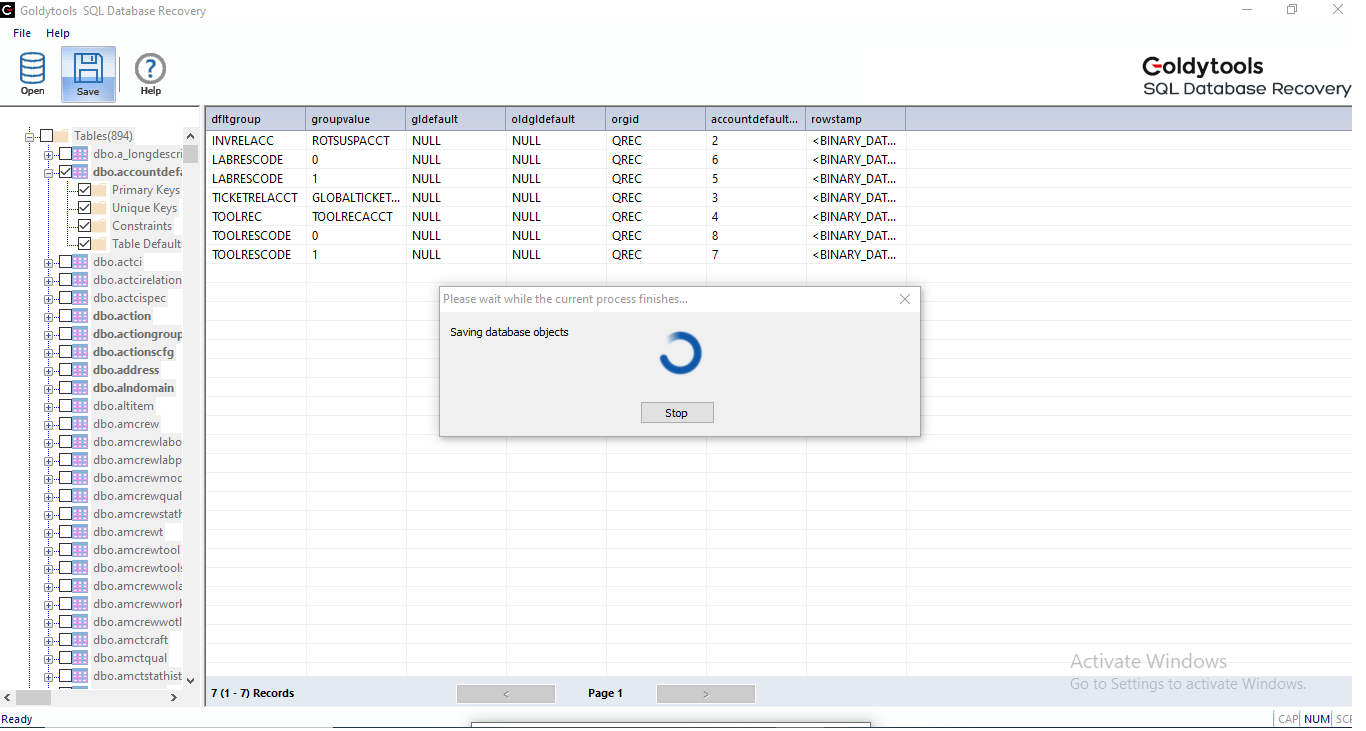

Software Comparison
| Software Features | Trial Version | Full Version | |
|---|---|---|---|
 |
Repair any corrupt SQL Server database (MDF/NDF files) | ||
| Support for UNICODE and ASCII Characters | |||
| Preview of SQL Database All object | |||
| Recovers SQL Database primary & foreign keys, trigger, rules, functions, tables, stored procedures | |||
| Support both SQL Server authentication and Windows authentication | |||
| Saving Capabilities | View Only | Save Data | |
| 100% Secure | |||
| 100% safe | |||
| SQL Server - 2019, 2017, 2016, 2014, 2012, 2008 R2, 2008, 2005 & 2000 | |||
| 24x7 Free Technical Support (By - Live Chat, Emails, Contact-Us Form) | |||
| Installation / Uninstallation EULA | Free Download | Buy Now | |
What Our Clients Say

Very professional and straight forward guys. Good knowledge of technology they have. Support team is doing great to their part. I appreciate the effort they put-in for client.
Scott J. Smith (France)
Client of company


It was really very critical for me when I contacted them for my corrupt PST. Though I was not sure due to being new for this brand. But it was a great experience using this tool. PST Repair has done awesome job to recover my PST file.
Rosalie Shultis (Canada)
Client of company


The first interaction with you guys impressed me very well. I used them for my project to convert OST to PST. It was more than 80GB so I was bit concerned due to data security. But It worked well. I am quite satisfied with your service.
Victor Gomes Correia (Brazil)
Client of company


Never mind. I got the job to complete without you guys. Nice GUI which didn’t require any support from your side. Thank you for your excellent job.
Uta Zimmerman (Russia)
Client of company

Operating System (32 or 64 bit)
Windows 10/8.1/8/7/Vista/XP
Windows Server 2003/2008/2008 R2/2012/2012 R2/2016 (Any of them)
Hardware Requirement
Processor: Minimum 1 GHz Processor (2.4 GHz is recommended)
Memory: Minimum 512 MB of RAM (1 GB is recommended)
Disk Space - Minimum 100 MB of free hard disk space
Version Supports
SQL Server - 2019, 2017, 2016, 2014, 2012, 2008 R2, 2008, 2005 & 2000
License Types
Business LicenseFor Small Organization(20 Systems)
Corporate LicenseFor Big Organization(100 Systems)
Technical LicenseFor Consultant/Organization in multiple location(Unlimited Systems)
Software Guides
User's Guide Installation / Uninstallation EULAFAQs SQL Recovery
How can we recover important data from a corrupt SQL database using the Goldy SQL Database Recovery Software?
Simply follow the steps given below:
- Install and then open the software on your computer
- Choose the SQL database file that is corrupted and then click on Recover
- Once you can add the file, select the objects and tables and then click on Save
- Choose the saving mode i.e., SQL Server or Batch File, and click on the OK button
- Add the name of the Server and Authentication for saving the data to SQL Server
- Choose a location to be able to save the data in Batch file mode
- The file will be restored within few seconds depending on the size of the file
Is it possible to recover database objects that have been lost after the corruption of the SQL database?
Yes, it is possible. By using the Goldy for SQL Recovery Software, easy recovery of lost database objects from corrupt MDF/NDF files is possible. The tool would help to retrieve a complete set of database objects such as triggers, tables, deleted records and more by ensuring complete original property and structure.
Is it possible for the Software to identify the version of the SQL Server?
Yes, it is possible. The tool comes with inherent features like a smart auto-detect function that would detect the version of the SQL database before the recovery process.
How can I verify the components as recovered from the database before finally saving them?
You can verify the different components before saving them by using the SQL Repair tool inbuilt preview feature. This feature allows you to view all database components before finally saving the file. The facility is also available in the free demo version. This makes it easy for users to evaluate the tool before actually making a purchase.
Do we have to offer Live SQL Server environment to recover MDF file objects?
No, offering a live SQL Server environment is not necessary. However, the SQL Recovery Tool would require the environment to save or export the recovered objects to the SQL Server.
During the recovery process is there a database file size limitation?
The recovery tool can perform SQL recovery for any MDF and NDF file irrespective of their size. There is no size restriction whatsoever.
Is it possible to view a complete preview of all database objects in the demo version of the software?
The demo version can be downloaded and used free of cost to evaluate the performance and features of the software. It also offers a complete preview of all database objects. However, to save the recovered database, it is essential to buy the license.
Is it possible to retrieve the records that were deleted?
Yes, this is very much possible. The tool gives you the option to select whether you wish to recover deleted records or not.
What do you mean by the second saving option in the recovery software tool i.e., Batch file?
In addition to saving the recovered SQL data to a live SQL Server, you as the user can save the recovered data into a script form, which would be a batch file. This file can be saved in a chosen location of your choice. It includes a commit.bat file, which can enable you to transfer the SQL data to the desired Server.
My original table has empty cells. How will the recovery tool treat these cells during the recovery phase?
The recovery tool has been designed not to change the structure as well as the content of the recovered table. If a cell is empty in the original database, then it would remain empty in the recovered SQL database as well. There will be no change in the condition of the database.
My SQL database files date back to the SQL Server 2012. Is it possible to save them as per the most recent SQL Server 2019?
The Goldy Converter for OST offers you the chance to save the converted file in popular formats like EML, MSG, or PST.
Can I see any kind of alteration or change made in the recovered SQL database objects once the recovery process is complete?
No not at all! The integrity of the SQL database has been kept in mind while creating the recovery software tool. Throughout the process and while saving the file in the desired location, there will be no changes or alterations made



