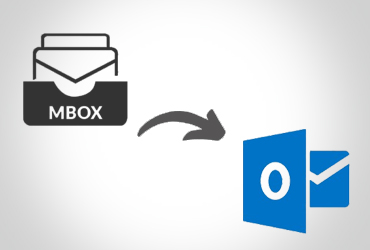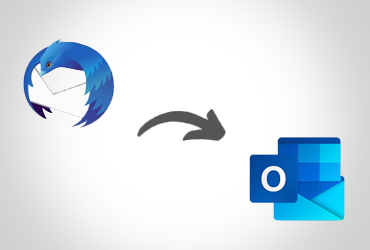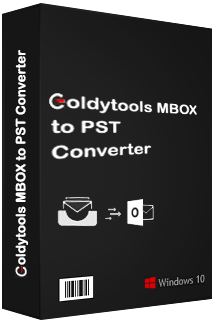
Goldytools MBOX to PST Converter
Easy | Smart | Efficient | Affordable
When to use Goldytools MBOX to PST Converter?
Effortless MBOX to PST Conversion for Multiple Email Clients
Goldytools MBOX to PST Converter lets you convert MBOX data from multiple email clients to PST without compatibility issues. The software easily moves MBOX files from popular email clients like Thunderbird, Apple Mail, Eudora, Postbox, Entourage, Opera, and more—all at once. Its smooth and effortless conversion makes it easy to quickly access your data in PST format.
Migrate Gmail to Outlook with ease
You can easily transfer your Gmail emails to Outlook. Start by using Google Takeout to export your emails in MBOX format. Then, with the Goldytools MBOX to PST Converter, you can quickly convert the MBOX file into an Outlook-friendly PST format or even export it directly to Office 365. It’s a simple and hassle-free way to make the switch.
Ensure secure Thunderbird to Outlook conversion
Goldytools MBOX to PST Converter makes moving mailboxes from Thunderbird to Outlook easy, even with large files. This process can often be time-consuming and complex, but Goldytools simplifies it and allows you to transfer your Thunderbird mailboxes to Outlook quickly without hassle. It’s a reliable way to secure your migration and save valuable time and effort.
Unique features of MBOX to PST converter software

Convert Several Files Accordingly
Use the software to convert both single and numerous MBOX files to PST. Users can instantly convert corrupt, damaged, and inaccessible MBOX files into PST files by attaching one or more of these files.

Support Different MBOX files of email clients
Convert MBOX files to PST files, which are compatible with over 20 email clients, including Gnu, Sparrow, The Bat!, Thunderbird, Eudora, Evolution, Spicebird, Opera, Postbox, Netscape, Claws Mail, SeaMonkey, Sylpheed, Mulberry, and WebMail.

Selective data conversion
Perform the desired format's selective data conversion from an MBOX file, such as PST, MSG, Opera, etc. Choose the mailbox files you require depending on the parameters (To, From, Subject, Data, and Attachments) that are listed.

Preview MBOX File Data before conversion
Before storing them in PST format, get a thorough glimpse of a few chosen MBOX files along with their original meta description. Users can pick a message to view its content after viewing their mail folders in a structure like a tree.

Divide Large PST files
Use the "Split" feature of the software to split up huge PST files into smaller ones. Because corruption in PST files is common with huge files, users can utilize this function to prevent it.
Product in Action
Th Goldytools MBOX to PST Converter software converts multiple MBOX files to PST format or other Format without data loss . Follow the four easy-to-use steps to execute easily.

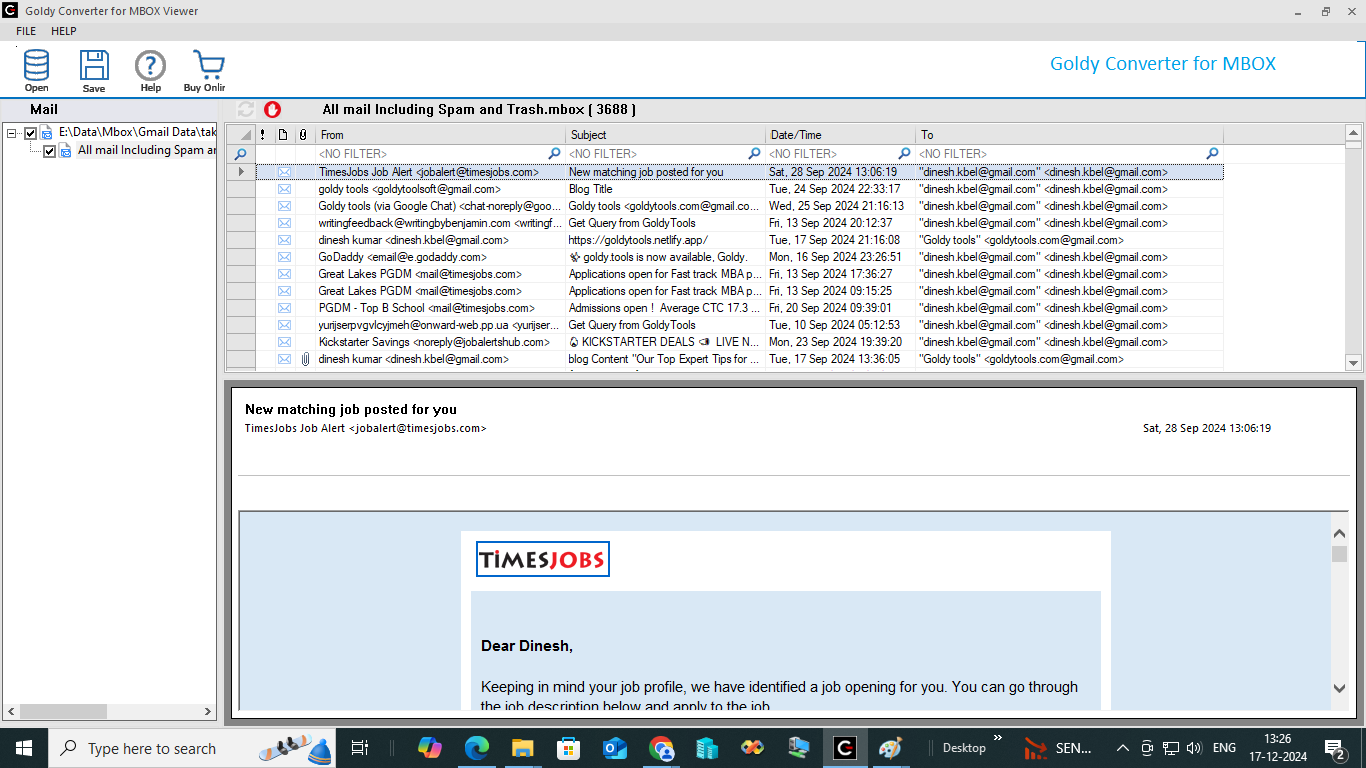
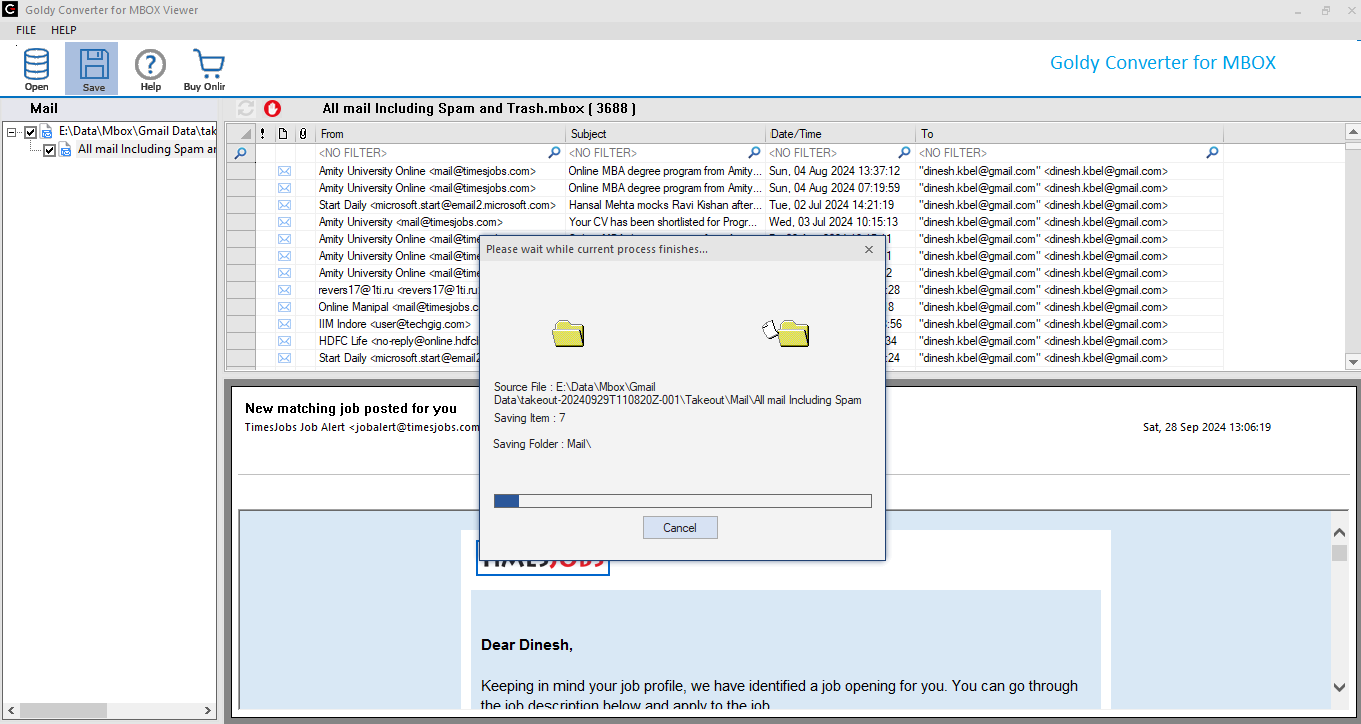

Software Comparison
| Software Features | Trial Version | Full Version | |
|---|---|---|---|
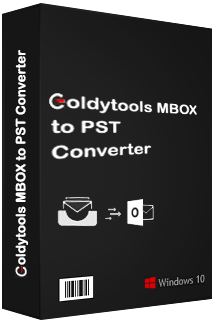 |
Accepts email clients for MBOX 20 | ||
| Convert large-size MBOX files | |||
| Provide a fast display of the complete MBOX files data | |||
| Convert the complete MBOX file | |||
| Maintains data integrity during the migration | |||
| Support all versions of Microsoft Outlook | |||
| 100% Sure | |||
| Maintains data integrity during the migration | |||
| 4x7 Free Technical Support (By - Live Chat, Emails, Contact-Us Form) | |||
| Installation / Uninstallation EULA | Free Download | Buy Now | |
What Our Clients Say

The first interaction with you guys impressed me very well. I used them for my project to convert OST to PST. It was more than 80GB so I was bit concerned due to data security. But It worked well. I am quite satisfied with your service.
Victor Gomes Correia (Brazil)
Client of company


Never mind. I got the job to complete without you guys. Nice GUI which didn’t require any support from your side. Thank you for your excellent job.
Uta Zimmerman (Russia)
Client of company


The first interaction with you guys impressed me very well. I used them for my project to convert OST to PST. It was more than 80GB so I was bit concerned due to data security. But It worked well. I am quite satisfied with your service.
Victor Gomes Correia (Brazil)
Client of company


Never mind. I got the job to complete without you guys. Nice GUI which didn’t require any support from your side. Thank you for your excellent job.
Uta Zimmerman (Russia)
Client of company


Very professional and straight forward guys. Good knowledge of technology they have. Support team is doing great to their part. I appreciate the effort they put-in for client.
Scott J. Smith (France)
Client of company


It was really very critical for me when I contacted them for my corrupt PST. Though I was not sure due to being new for this brand. But it was a great experience using this tool. PST Repair has done awesome job to recover my PST file.
Rosalie Shultis (Canada)
Client of company

Operating System (32 or 64 bit)
Windows 10/8.1/8/7/Vista/XP
Windows Server 2003/2008/2008 R2/2012/2012 R2/2016 (Any of them)
Hardware Requirement
Processor: Minimum 1 GHz Processor (2.4 GHz is recommended)
Memory: Minimum 512 MB of RAM (1 GB is recommended)
Disk Space - Minimum 100 MB of free hard disk space
Version Supports
MS Outlook (32 or 64 bit): Outlook 2000, 2003, 2007, 2010, 2013 or 2016 versions.(Any of them)
Lotus Notes client: 9, 8.5, 8, 7 and lower versions
License Types
Business LicenseFor Small Organization(20 Systems)
Corporate LicenseFor Big Organization(100 Systems)
Technical LicenseFor Consultant/Organization in multiple location(Unlimited Systems)
Software Guides
User's Guide Installation / Uninstallation EULAFAQs MBOX to PST Converter
Is it feasible to convert large MBOX files to PST files?
The Goldy for MBOX to PST converter can help you convert MBOX files to PST format in bulk, and you can do it with just one command. The converting process does not any limitations on file size.