
Goldy SQLite Recovery
Easy | Smart | Efficient | Affordable
When to use Goldy SQLite Recovery?
Repair severely corrupt SQLite Database
Corruption of MDF & NDF SQL Server database files can cause severe damage to workflow by making crucial data inaccessible. Goldytools SQL Recovery is an ideal solution to secure sensitive SQL Server data by repairing corrupt SQL files without hampering the original data. Easily repair the corrupt SQL file and save them into MDF or NDF file with all the recovered data using simple steps.
SQLite, SQLite 2 & SQLite 3 databases data recovery
SQLite Server corruption causes serious complications such as data inaccessibility, risk of data loss & interruptions in workflow. Downtime & inaccessibility can occur if all three servers including SQLite, SQLite 2 and SQLite 3 get corrupted, which makes it necessary to fix.With the help of Goldytools SQL Recovery it is viable to easily recover all the data files stored in the corrupt SQLite servers. It reduces the risk of data loss and use simple methods to easily recover entire data in exact form seamlessly.
Fixing SQLite objects
Data in SQLite servers are majorly stored in objects files which become inaccessible during corruption. Goldytools SQL Recovery provides modern functionality that makes it capable to repair all the objects data such as indexes, views, tables or tables. It runs smart cans to detect corruption and repair object data which can be stored in the main database, temporary database or attached database.
Key Features

Easy Repair of SQLite Database Files
SQLite databases may require repair at any point of time due to popular reasons which mostly include improper system shutdown, virus or malware attack or even media read/write error. GOLDY Repair for SQLite enables you to easily repair and fix corrupt SQLITE databases effortlessly. The tool can easily scan the entire database file and recover all of the objects from the corrupt database. The GOLDY Repair for SQLite is powerful enough to repair even the most severe corrupt database files that you would think are totally unrepairable.

Recover Deleted Records
The GOLDY SQLite Recovery Tool for databases also comes with an option to trace and bring back deleted records while repairing the database file., the software can easily recover those deleted records that were initially corrupted. Once the recovery process for deleted records is complete, this software tool organizes the records in the repaired file.

Preview Database Components Before Saving
Now, you can preview all the files that you had repaired through the software tool before finally saving the database file. This process allows you to select and save only those database items that you feel are required.

Advance Two Pane View
The two-pane view that is an integral part of the SQLite database recovery software offers you to easily view different database components along with the data saved in each of them. While the left-side pane offers a preview of database objects that are structured in the form of a tree, the right-side pane offers you a preview of all the records and data stored in each selected database object.

Save Recovered Data
Once the recovery process is complete, the Goldy Repair for SQLite offers a list of all database items that the tool was able to repair and can be saved. You can easily make a selection of saved data which is either .db format. The tool also offers an option to rebuild an entirely new database that would include only repaired files or components.
Product in Action
The Goldytools SQLite Recovery software repair and recovery from a corrupt SQL database files.The software restore the corrupt or damage MDF/NDF database files and dispalys it data. Follow the four easy-to-use steps to execute easily:
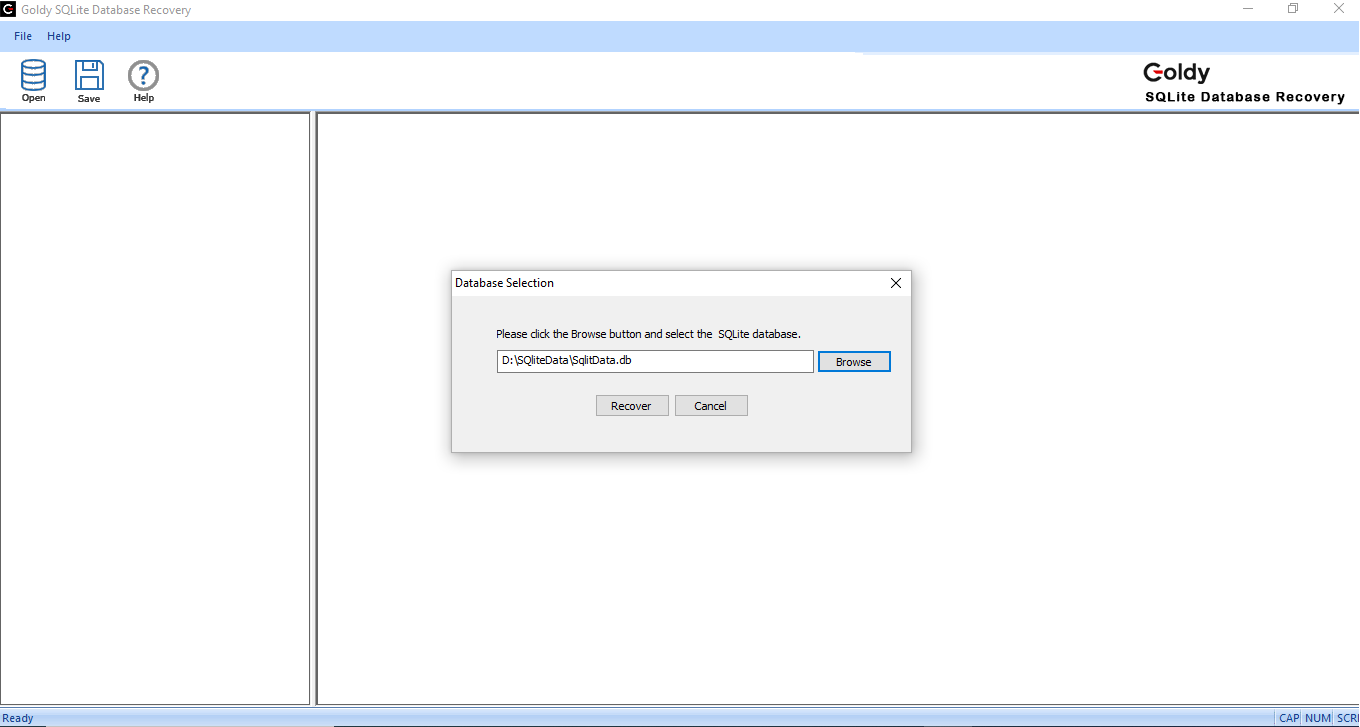
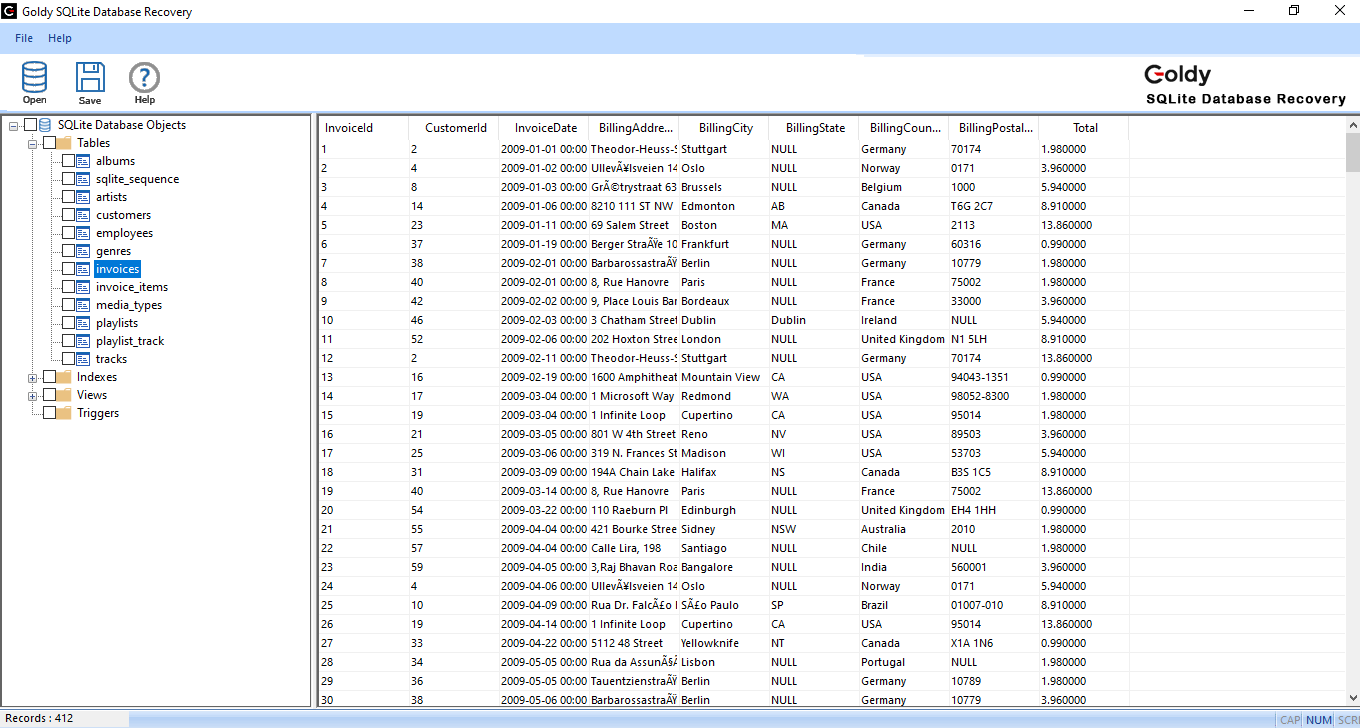
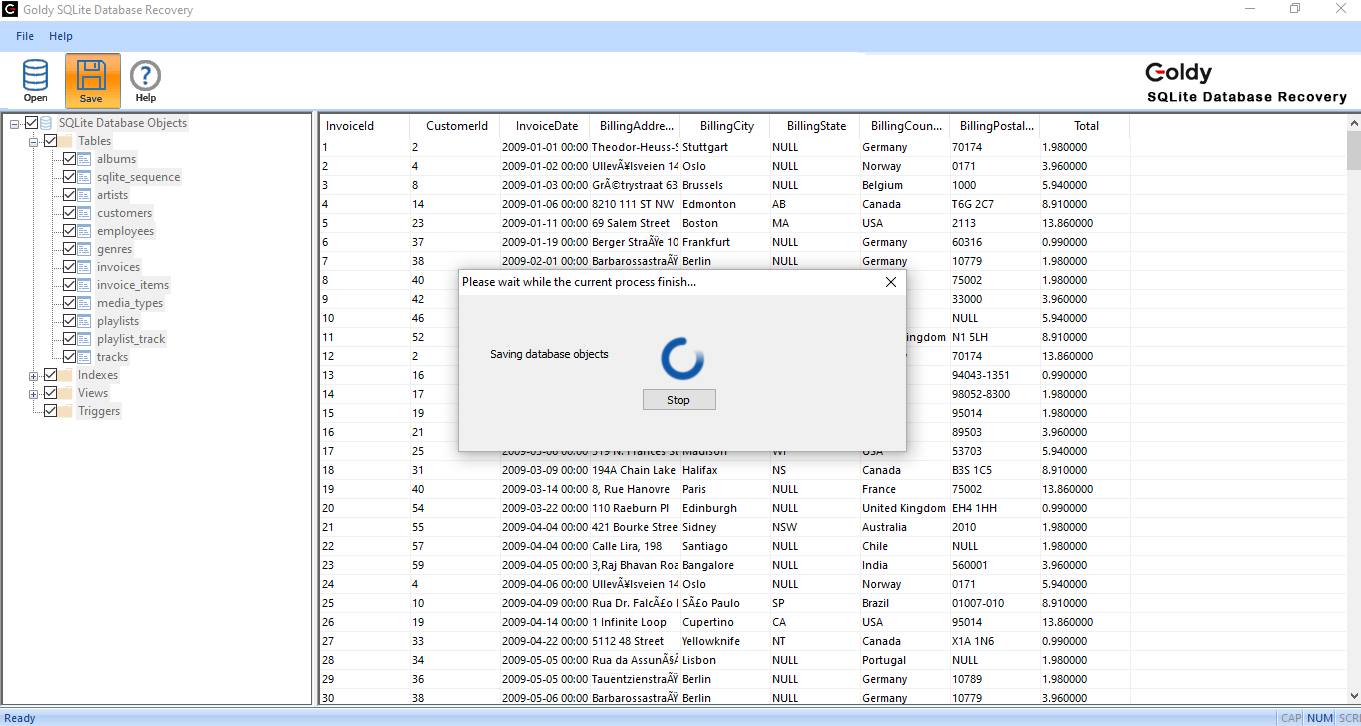
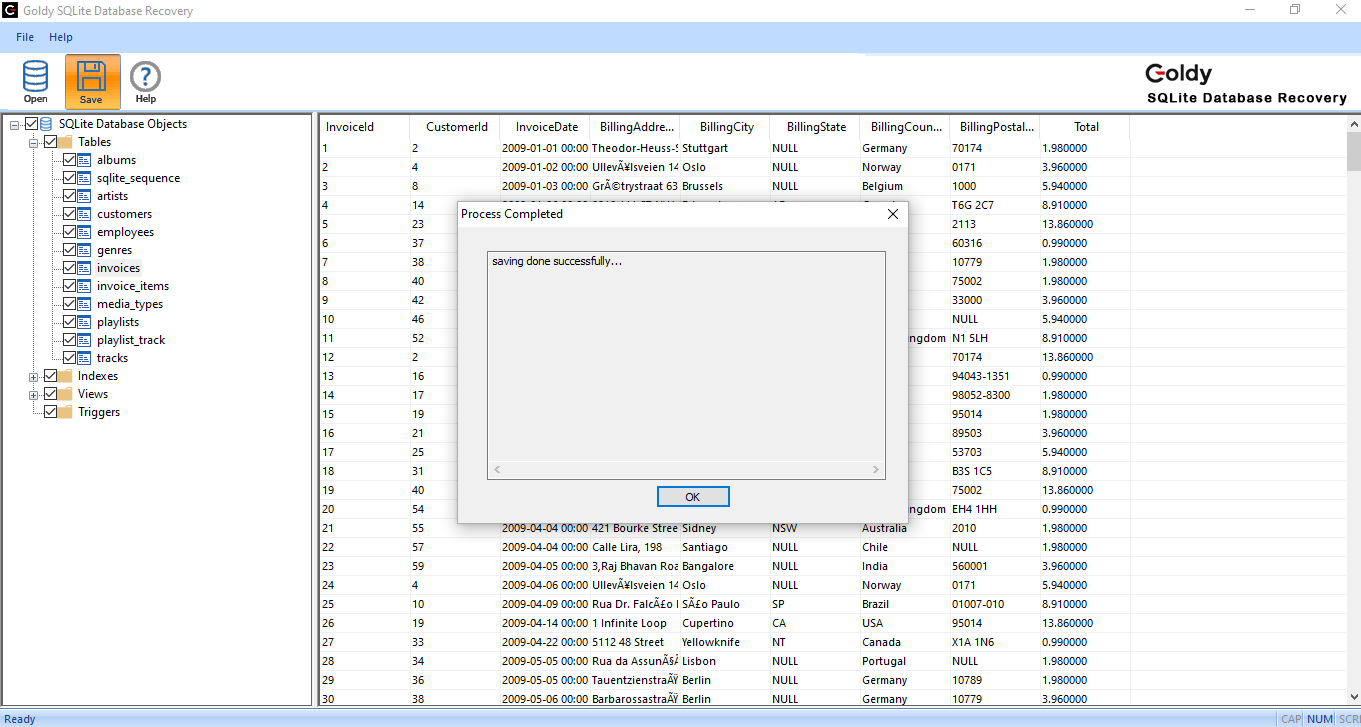
Software Comparison
| Software Features | Trial Version | Full Version | |
|---|---|---|---|
 |
Repair any corrupt SQLite database db, db3, sqlite, sqlite2, sqlite3 files | ||
| Support for UNICODE and ASCII Characters | |||
| Display and Preview Item Data | |||
| Preview of SQLite Database All object | |||
| Recovers SQLite Database primary & foreign keys, trigger, rules, functions, tables, stored procedure | |||
| Saving Capabilities | View | Save Data | |
| 100 % Safe | |||
| 100% Secure | |||
| Support all Microsoft Outlook Version | |||
| Support all Microsoft Operating System Version | |||
| 24x7 Free Technical Support (By - Live Chat, Emails, Contact-Us Form) | |||
| Download Free Version | Free Download | Buy Now | |
What Our Clients Say

Very professional and straight forward guys. Good knowledge of technology they have. Support team is doing great to their part. I appreciate the effort they put-in for client.
Scott J. Smith (France)
Client of company


It was really very critical for me when I contacted them for my corrupt PST. Though I was not sure due to being new for this brand. But it was a great experience using this tool. PST Repair has done awesome job to recover my PST file.
Rosalie Shultis (Canada)
Client of company


The first interaction with you guys impressed me very well. I used them for my project to convert OST to PST. It was more than 80GB so I was bit concerned due to data security. But It worked well. I am quite satisfied with your service.
Victor Gomes Correia (Brazil)
Client of company


Never mind. I got the job to complete without you guys. Nice GUI which didn’t require any support from your side. Thank you for your excellent job.
Uta Zimmerman (Russia)
Client of company

Operating System (32 or 64 bit)
Windows 10/8.1/8/7/Vista/XP
Windows Server 2003/2008/2008 R2/2012/2012 R2/2016 (Any of them)
Hardware Requirement
Processor: Minimum 1 GHz Processor (2.4 GHz is recommended)
Memory: Minimum 512 MB of RAM (1 GB is recommended)
Disk Space - Minimum 100 MB of free hard disk space
Version Supports
MS Outlook (32 or 64 bit): Outlook 2000, 2003, 2007, 2010, 2013 or 2016 versions.(Any of them)
Lotus Notes client: 9, 8.5, 8, 7 and lower versions
License Types
Business LicenseFor Small Organization(20 Systems)
Corporate LicenseFor Big Organization(100 Systems)
Technical LicenseFor Consultant/Organization in multiple location(Unlimited Systems)
Software Guides
User's Guide Installation / Uninstallation EULAFAQs OST to PST Converter
Is the software tool compatible with the Windows8 Operating System?
Yes, this software works well with Windows 8 / 8.1 / 10 and any version prior to Windows 8 OS.
Is it possible to recover any corrupt database files in SQLite format?
Yes, you can easily recover data from any of the following types of files by using this software tool:
- SQLite.db
- SQLite 2
- SQLite 3
- SQLite
Do I have size limitations for any of my databases by using this software tool?
No, there is no limitation as such for any of your databases while scanning. You can easily use a database of any size without any issues.
What are the number of databases I can repair at one point in time?
At one point in time, you can only add just one database DB, SQLite2, and SQLite3 file for recovery.
I am unable to save the repaired database. What do I do now?
The demo version of the Goldy Repair Tool for SQLite shows you a preview of the repaired SQLite database file. To save this repaired SQLite database, you would have to buy the license key and then activate the software tool.
Is it possible to repair a specific table of the corrupt SQLite database by using the GoldyRepair Tool for SQLite?
Yes, this is very much possible. You can repair a specific table of the SQLite database by using the software tool. All that you need do is to select the desired table from the given list and then start the repairing process. Once the repair process is completed, the activated software then permits you to save the repaired table



