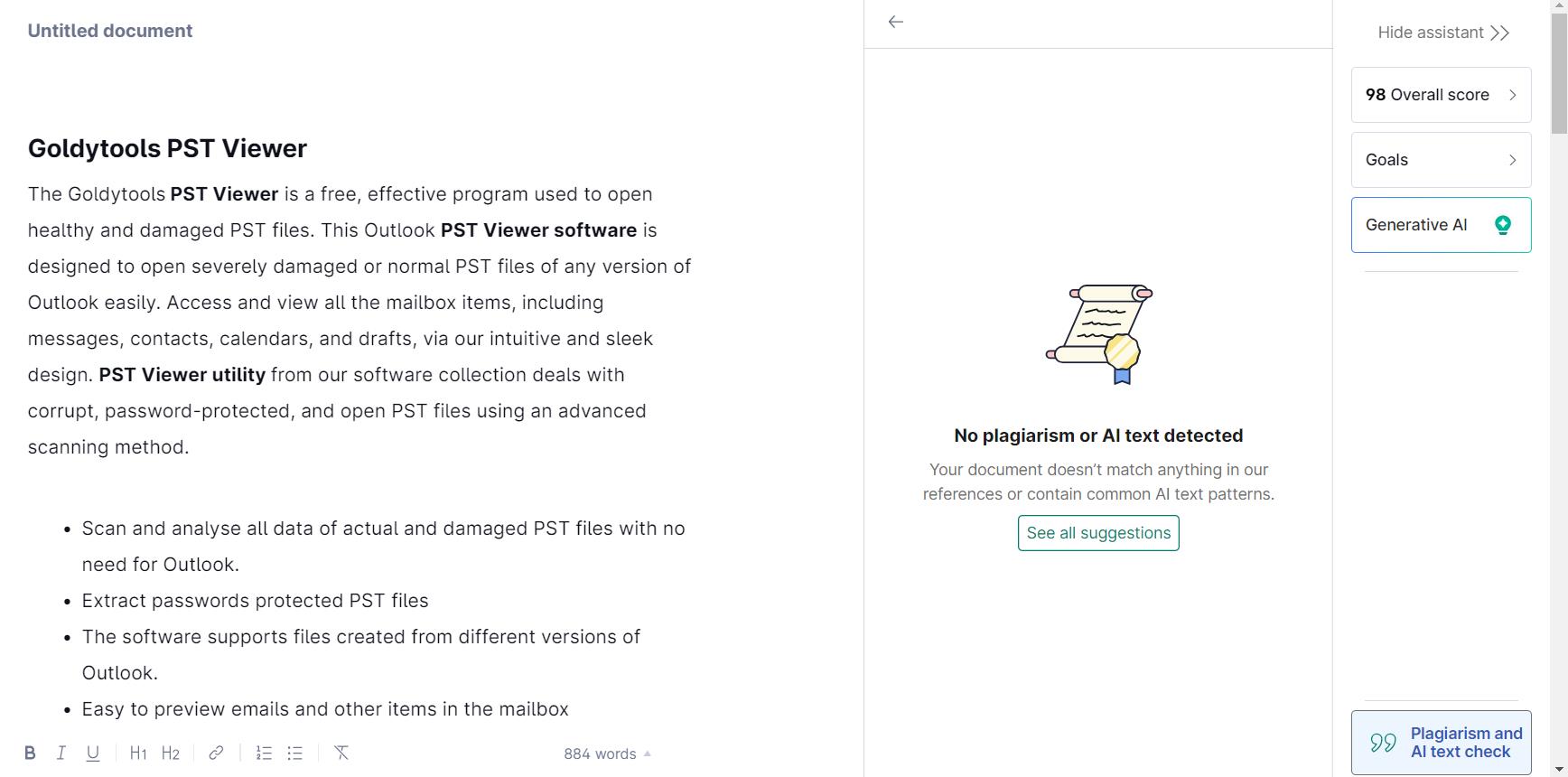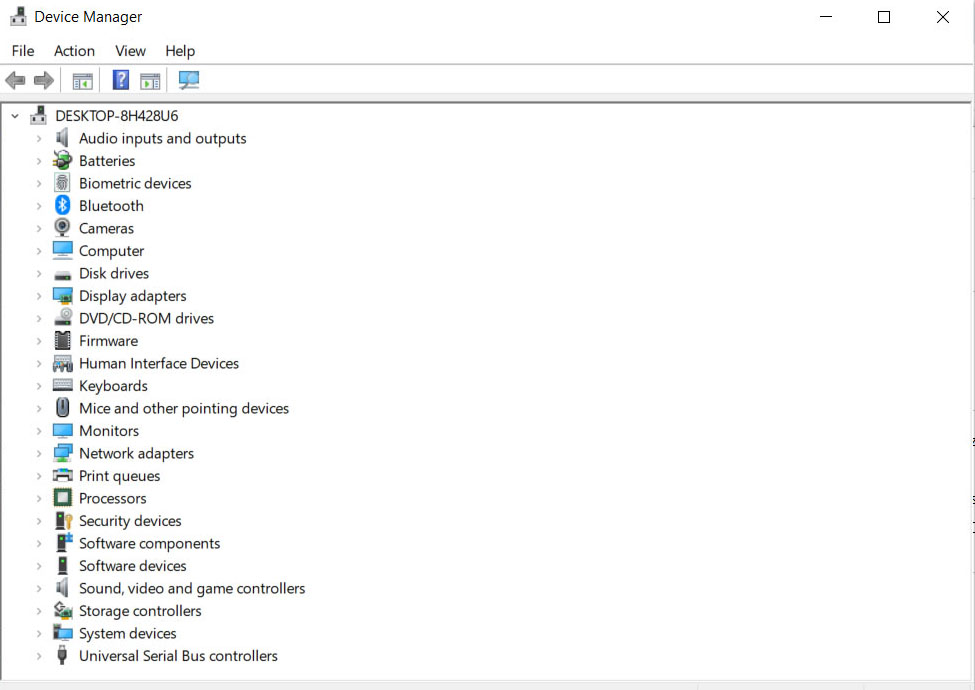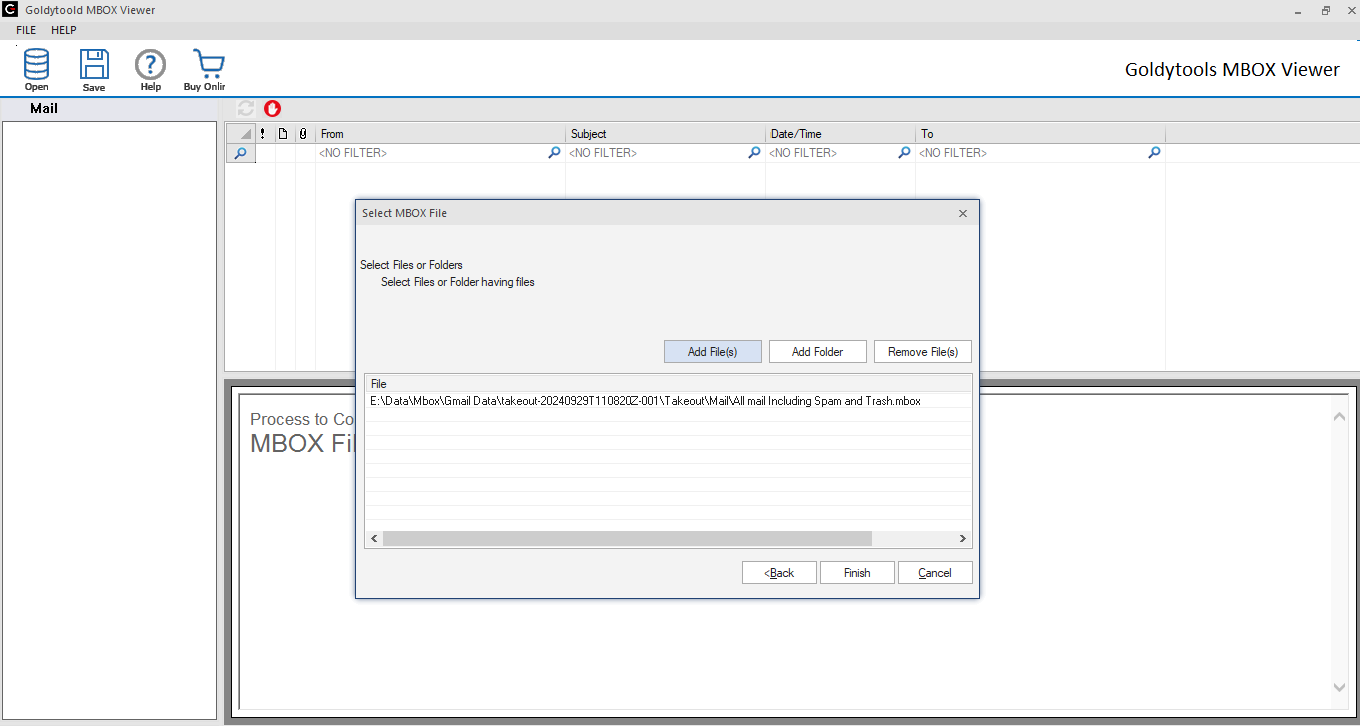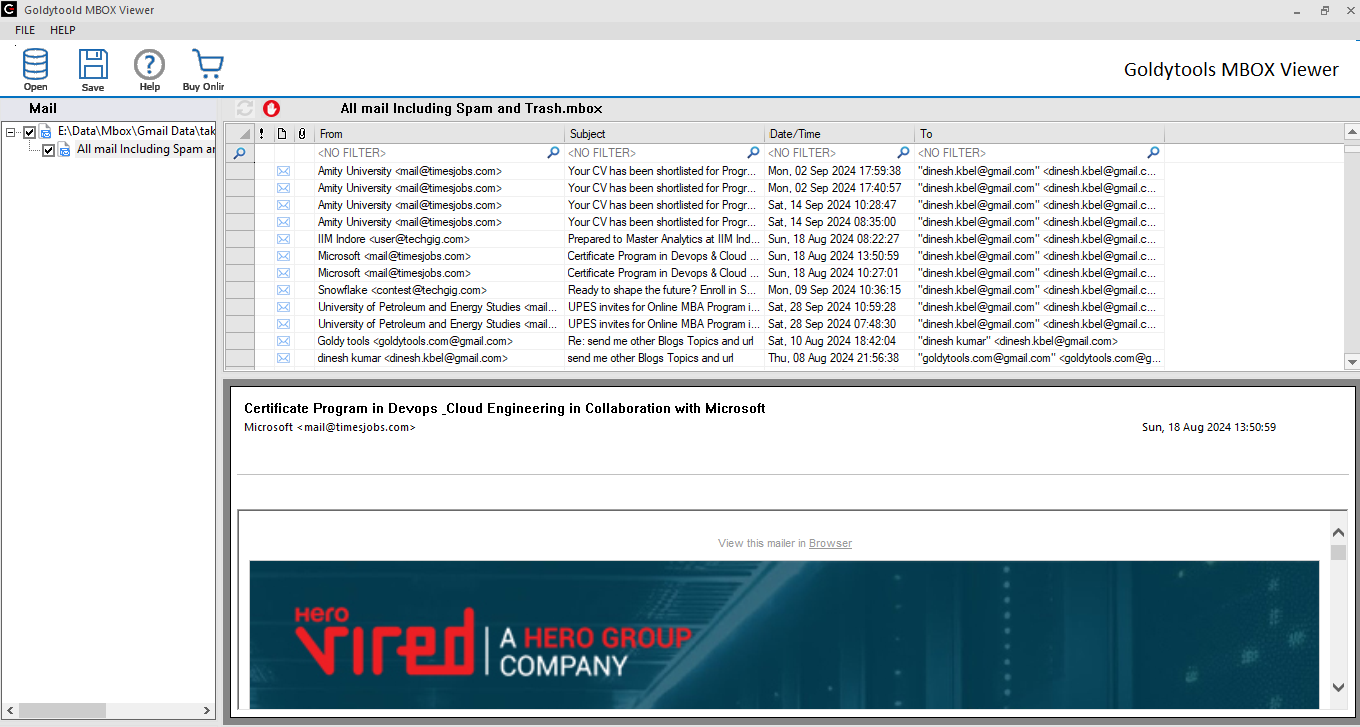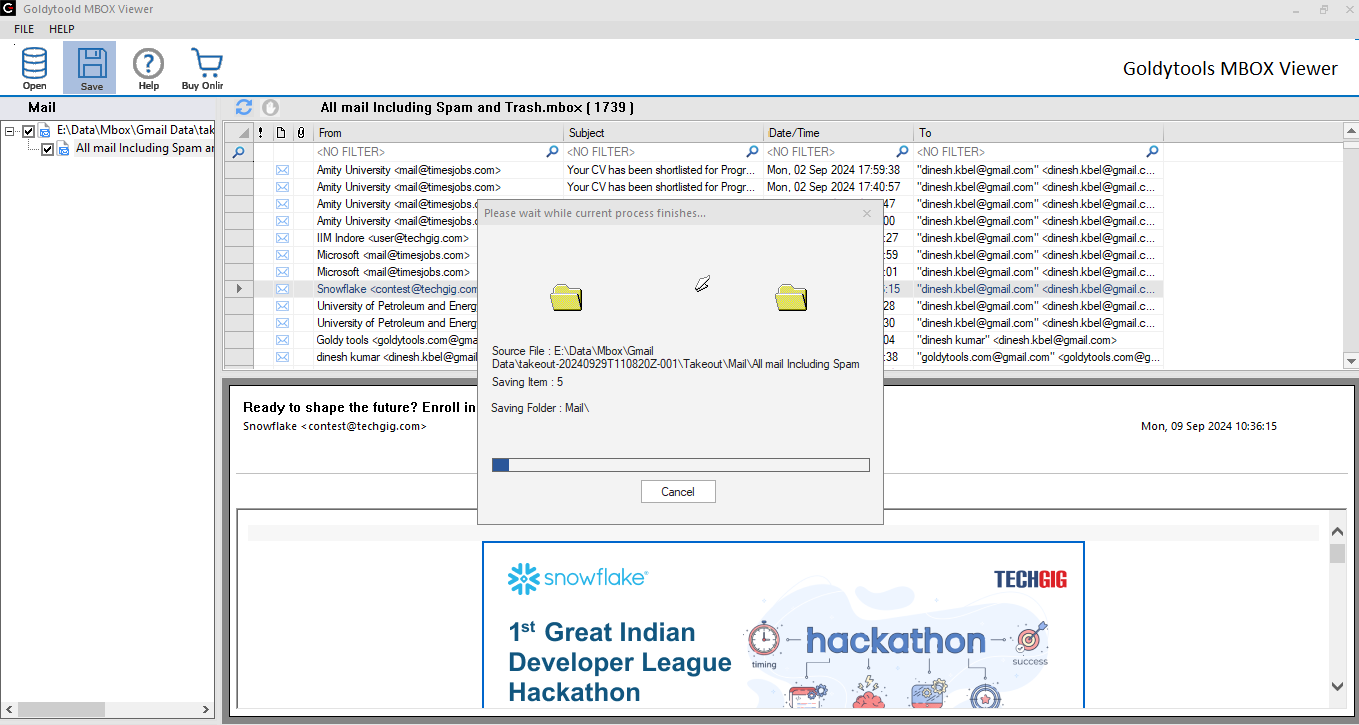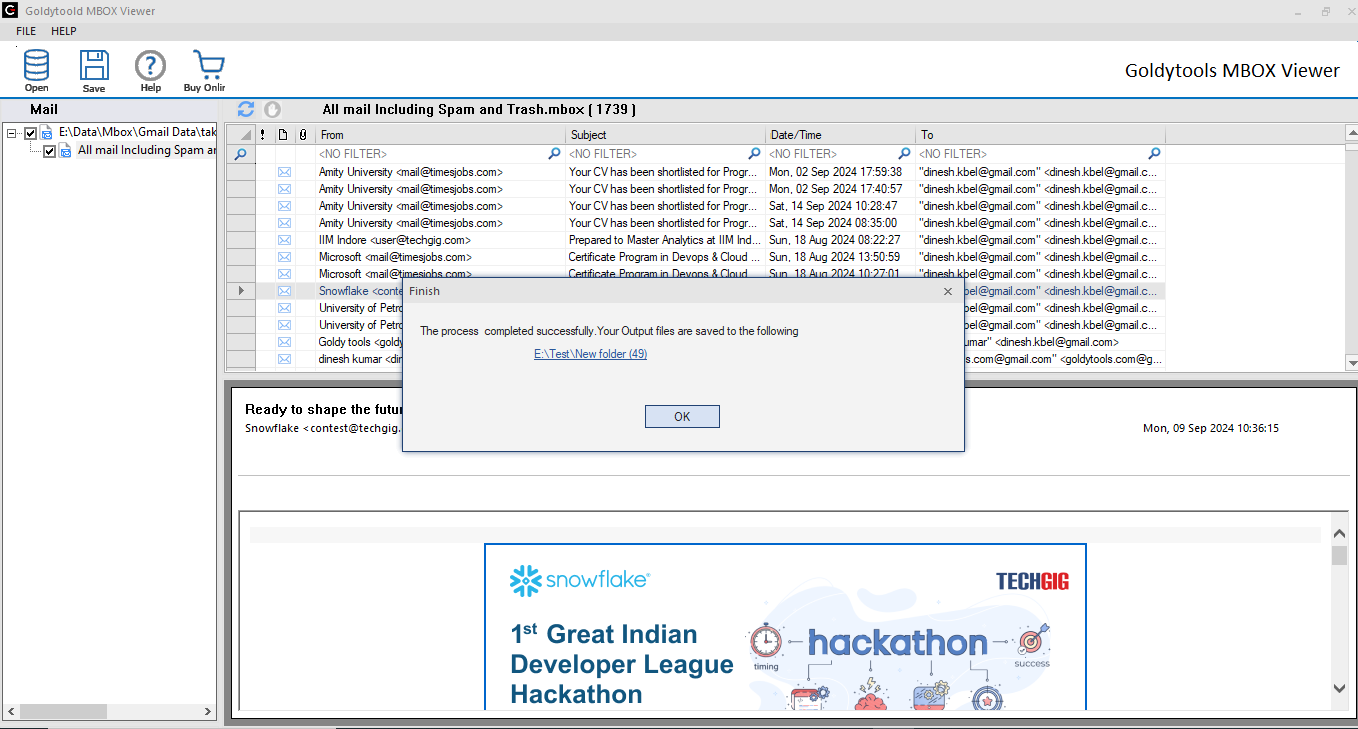Goldytools MBOX Viewer
Easy | Smart | Efficient | Affordable
Top-Notch Features of GoldyTools MBOX Viewer

Access MBOX Emails and Attachments
The MBOX Viewer software makes it easy to view not just the emails but also any attachments they may include. You can preview attachments directly from the interface, with options to zoom or rotate for a clearer view.

Automatic MBOX File Loading
If you have a Mozilla Thunderbird profile set up, the Free MBOX Viewer can automatically load MBOX files from the default directory. You can select from two viewing options:
- Single Identity: Preview MBOX files for a specific email profile.
- All Identities: View MBOX files across all profiles configured in Thunderbird

Multiple Browsing Options
The MBOX Viewer provides flexibility in how you access your emails. It provides two options:
- File Mode: Allows you to browse and view a single MBOX file. email profile.
- Folder Mode: Lets you explore a folder containing multiple MBOX files at once.

View Multiple/Batch MBOX Files
Access and read multiple MBOX files in one go. The free MBOX Viewer utility simplifies batch viewing without requiring any email client installation. It makes the tool quick and convenient.

Dual Viewing Modes
This tool supports both horizontal and vertical viewing options. Select any of the provided layout that makes reading your MBOX emails most easy for you.

Advanced Search Feature
Our advanced search option allows users to find specific data without any hassle. The MBOX Viewer software helps you locate MBOX files by sender, subject, or date to ensure you can quickly find what you're looking for.

Interactive User Interface
The MBOX Viewer tool features a simple interface and interactive interface. You won’t need any technical expertise to use this software. This focus on user-friendly interface ensures that anyone can use the tool without any difficulty.

Free to Use
Goldytools MBOX Viewer utility is available as a Free MBOX Viewer, which makes it accessible to everyone. You can download it without any hidden costs or limitations and gives you full access to its advanced features right away.

Wide System Compatibility
The MBOX viewer supports all versions of Windows, from the latest Windows 10 to older versions like XP. This wide compatibility ensures that you can use the MBOX viewer software regardless of your system setup.

Quickly Search Emails
The GoldyTools MBOX Email Archive Viewer makes it easy to find specific emails. Just enter a keyword or phrase in the search bar, and it will show you all related emails. You can also customize your search with various filters.

Save MBOX data as HTML
The GoldyTools MBOX Viewer makes it easy to find specific emails. Enter a keyword or phrase in the search bar, and it will show you all related emails. You can also customize your search with various filters.
Software Comparison
| Software Features | Trial Version | Full Version | |
|---|---|---|---|
 |
Compatible with data from various email clients | ||
| View individual and multiple MBOX files | |||
| Browse folders containing MBOX files | |||
| Display deleted emails in PST files | |||
| Advanced filtering options | |||
| View email attachments | |||
| Direct migration to Office 365 | No | ||
| Various saving formats | No | ||
| Price | Free | $39 | |
| Purchase Software | Free | Buy Now | |
| Download Free Version | Free Download | Free Download | |
Operating System (32 or 64 bit)
Windows 10/8.1/8/7/Vista/XP
Windows Server 2003/2008/2008 R2/2012/2012 R2/2016 (Any of them)
Hardware Requirement
Processor: Minimum 1 GHz Processor (2.4 GHz is recommended)
Memory: Minimum 512 MB of RAM (1 GB is recommended)
Disk Space - Minimum 100 MB of free hard disk space
Version Supports
MS Outlook (32 or 64 bit): Outlook 2000, 2003, 2007, 2010, 2013 or 2016 versions.
Lotus Notes: 12,11,10,9, 8.5, 8, 7 and lower versions
Domino Server: 12,11,10,9, 8.5, 8, 7 and lower versions
License Types
Business LicenseFor Small Organization(20 Systems)
Corporate LicenseFor Big Organization(100 Systems)
Technical LicenseFor Consultant/Organization in multiple location(Unlimited Systems)
Software Guides
User's Guide Installation / Uninstallation EULAFAQs Goldytools PST Viewer
Can I open MBOX files from different email clients?
Yes, Goldytools MBOX Viewer support MBOX files from various email clients, including Thunderbird, Entourage, Opera Mail and more. You can access and view your emails regardless of the email client used to create them.
How do I search for specific emails within an MBOX file?
The MBOX Viewer features an advanced search option that allows you to filter emails by criteria such as sender, subject, date, and attachments. This makes it easy to locate specific emails.
Is it possible to view attachments in MBOX emails?
The Goldytools MBOX Viewer allows you to preview emails along with their attachments. This feature ensure that you have complete access to all relevant information.
What if I have multiple MBOX files in a folder?
You can add an entire folder containing multiple MBOX files for preview. The viewer will maintain the folder structure, and allow you to navigate through your emails without losing data.
Can I use this tool on older versions of Windows?
Yes, Goldytools MBOX Viewer software is compatible with several Windows versions, including Windows XP, Vista, 7, 8, 10, and even 11 to provide wide accessibility.
Do I need to install an email client to use the MBOX Viewer?
No, you don’t need to install any email client. The MBOX Viewer allows you to browse and read MBOX files independently.
Can I save my MBOX data in different formats?
No, not with MBOX Viewer. With it, you can only save data in HTML list. However, with the MBOX Viewer PRO version (MBOX to PST Converter), you can export your emails into various formats such as PST, EML and MSG.
How does the auto-fetch feature work?
The auto-fetch feature automatically retrieves MBOX files from the default profile configuration of your email clients, which makes it easier for you to access your files without manually searching for them.
Is the MBOX Viewer safe to use?
Yes, Goldytools MBOX Viewer is a safe and reliable tool which handles your email data securely. It does not modify your original MBOX files, and assure that your data remains intact.