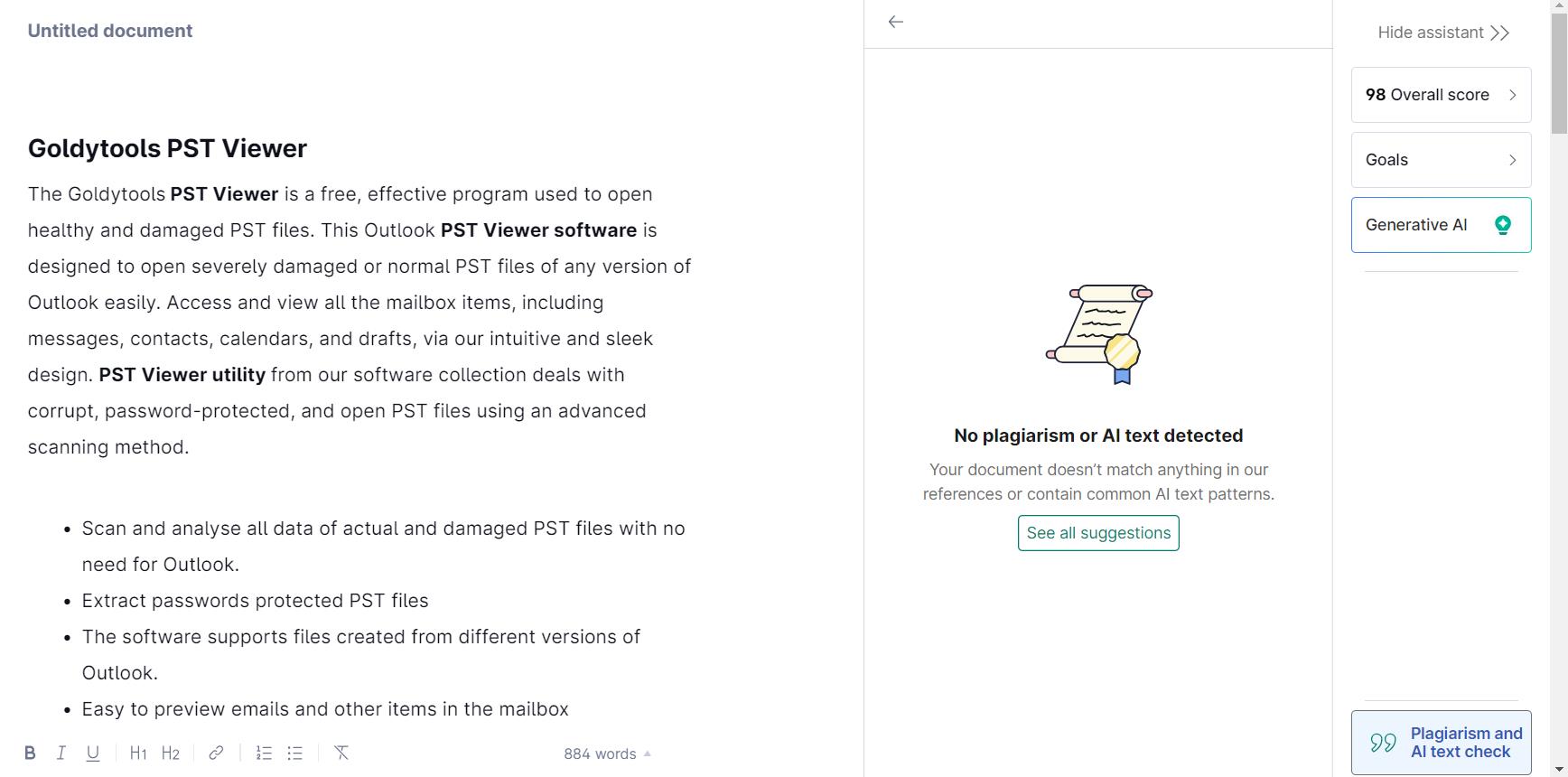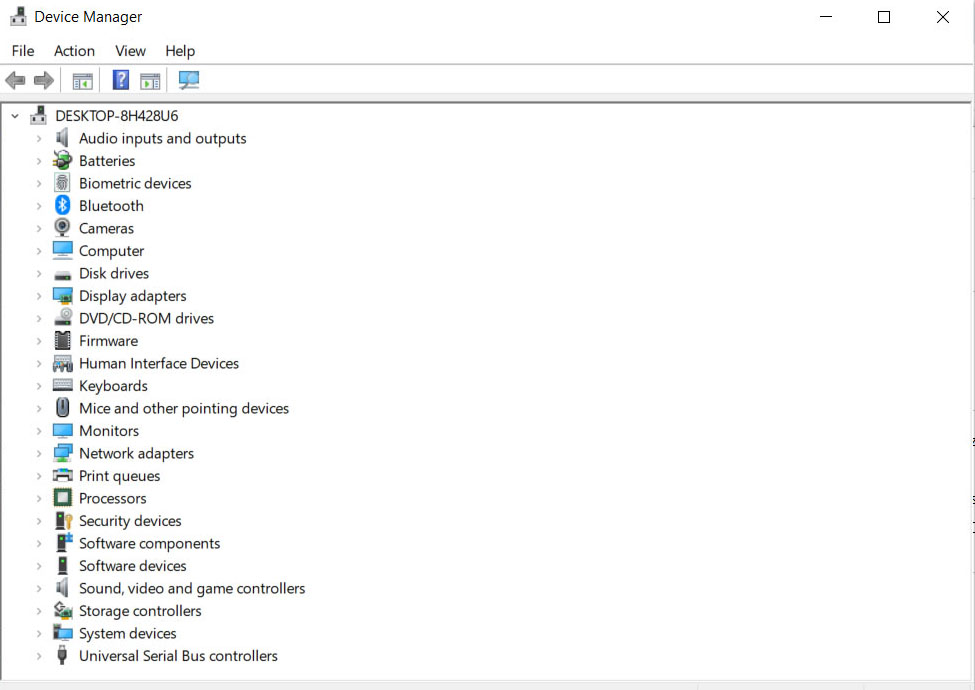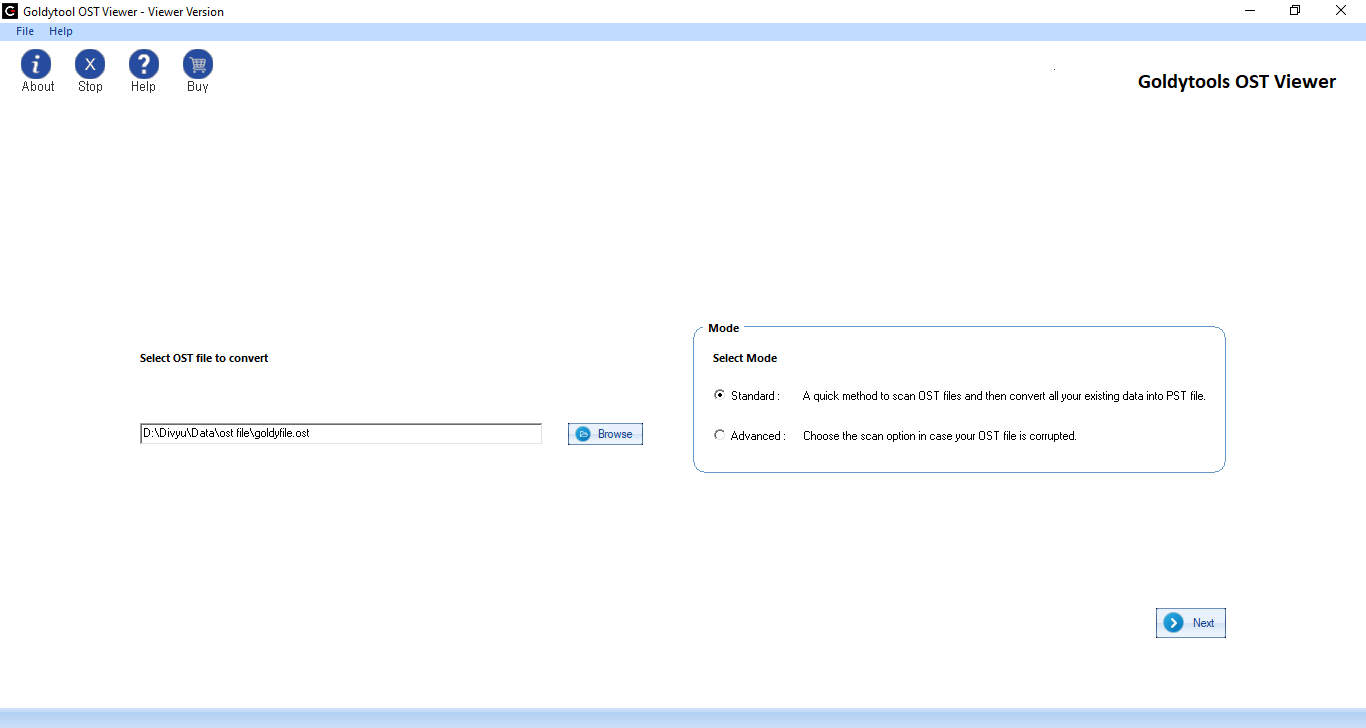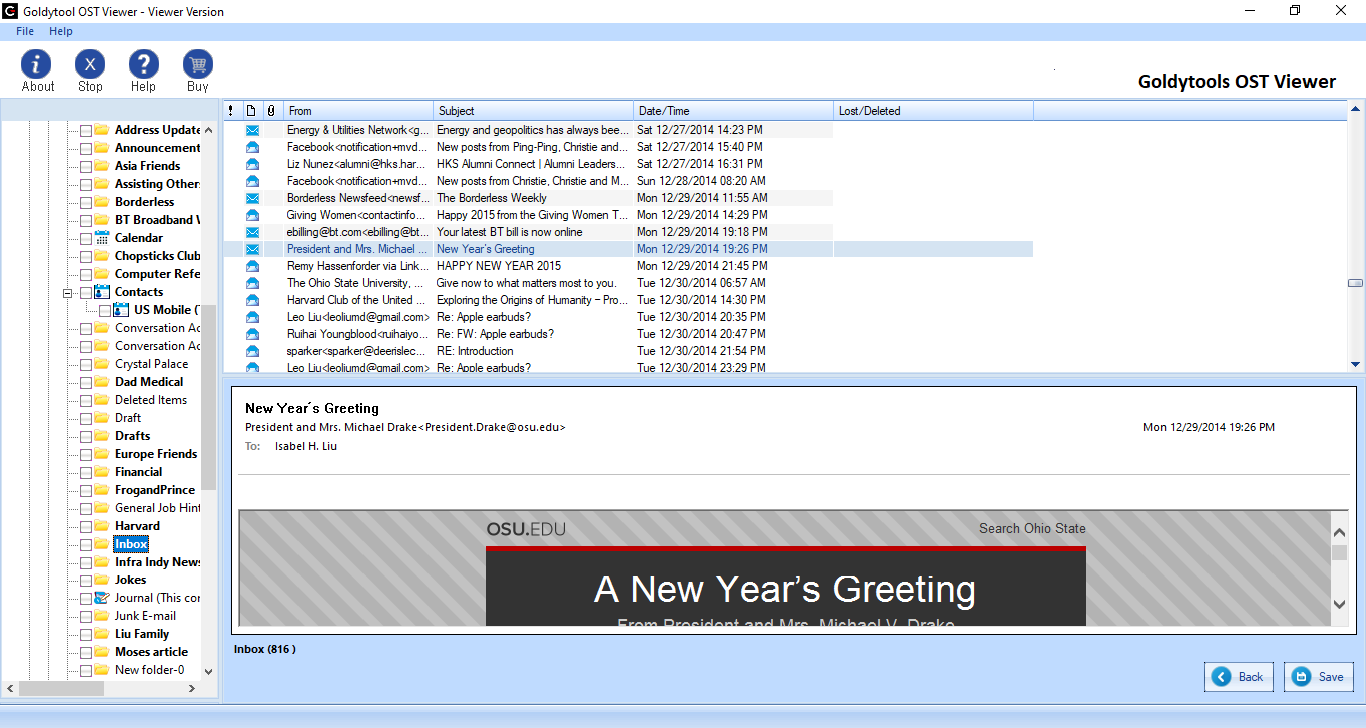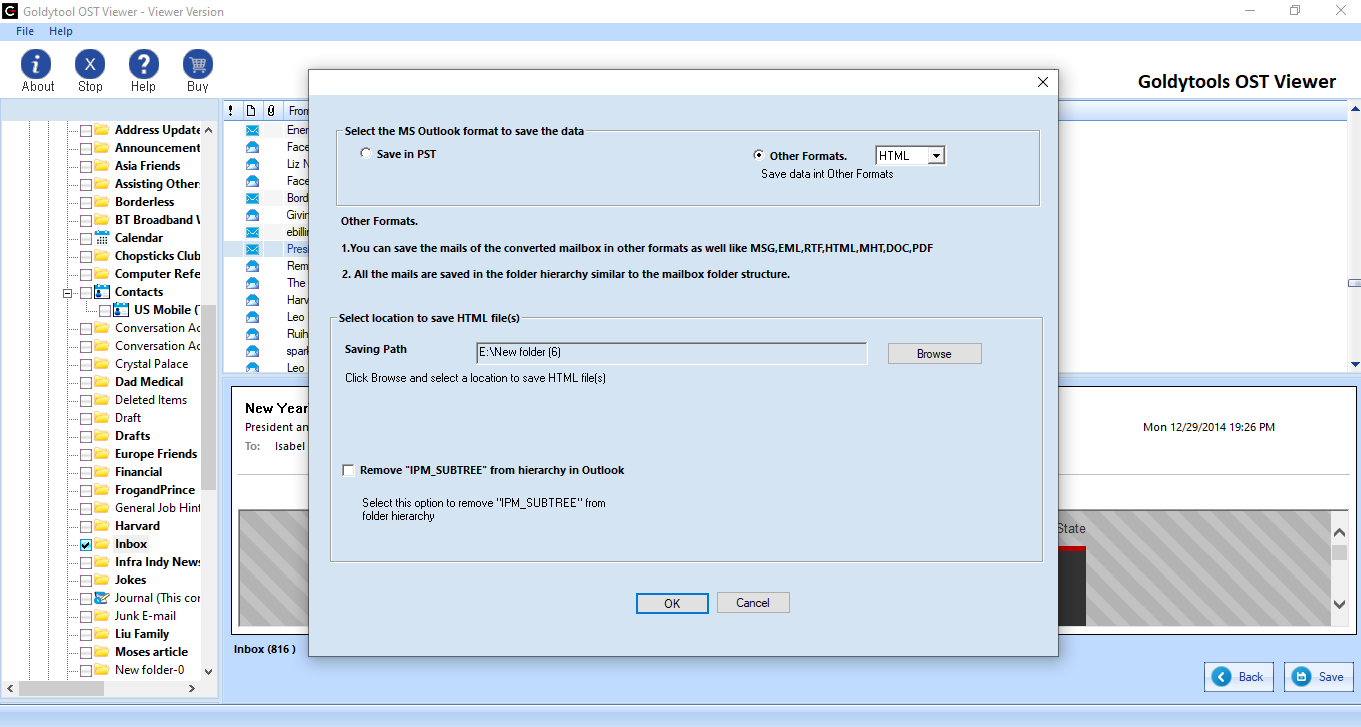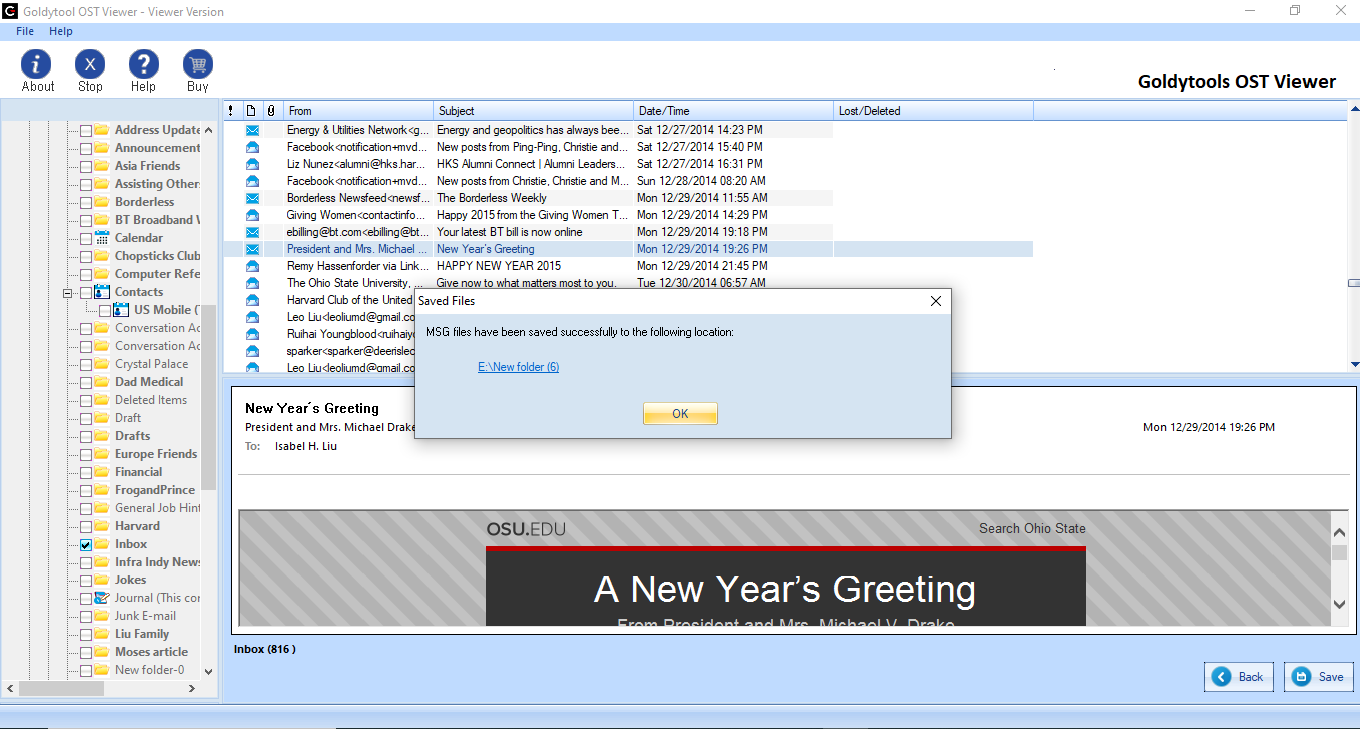Goldytools OST viewer
Easy | Smart | Efficient | Affordable
Best Features of the Free OST Viewer Tool
The Free OST Viewer tool provides multiple features to help you access and view OST files with ease. It is designed for users require a quick and reliable way to view their emails, attachments, and more without Outlook. Explore some of its advanced features:

Preview OST Mailbox Data
Goldytools OST Viewer tool allows you to open and view healthy as well as corrupt, orphaned, and inaccessible OST files. Get a comprehensive preview of mailbox items such as emails, calendars, notes, tasks, contacts and journals. Moreover, this free OST viewer analyzes your mailbox data even if the file is disconnected from the original email client.

Access OST Files Without Exchange Server
Access and read OST files independently without a need to connect with Microsoft Exchange Server. It displays their full content, including folders, subfolders, and items. This feature keeps your data accessible even when the Exchange Server is unavailable.

Use Advanced Filters to Find Emails
The 'Find' feature of the software lets you look for certain emails in OST files. Use criteria such as From, To, Date, Attachments, Email Subject, and so on to narrow down your search. Without having to go through every communication, this function makes it simple to find the precise emails.

All OST File Types Are Supported
The following OST file types are supported by Goldytools OST viewer:
- Orphaned OST files: OST files that have been disconnected from their email client or server.
- Corrupt OST files: These are files that are corrupted as a result of crashes or errors.
- Large OST files: File sizes up to 20 GB, 50 GB, or even 100 GB can be handled by the utility.
The tool uses advanced algorithms to scan and open these files seamlessly.

Flexible Viewing Layouts
You can set up the Goldytools EDB viewer Tool to display mailbox data in either a horizontal or vertical view, whichever works better for your workflow. Thus, it makes it easier to read and organize content.

Data Export to HTML Format
You can save contact information, calendar entries, and email lists in HTML list format with the Free OST viewer. Obtain information such as the timestamp, sender, subject, and item type. Examine the HTML files that were exported or utilize them for documentation.

Open Several OST Files
You can add and browse numerous OST files at once with the software. To add more than one file without deleting the current ones, use the "+" button. Users that need to handle numerous accounts or huge datasets will find this useful.

Produce Comprehensive Analysis Reports
The tool offers a thorough summary that comprises the following:
- Item Types: A synopsis of tasks, contacts, emails, and other mailbox items.
- Mail Flow Density: Information about the volume of emails by sender or date.
- User Interaction Details: Emphasize how users communicate with one another.
These reports are available in graphical versions that are easy to read, making them useful for audits and reviews.

Upgrade for Extended Exchange Recovery
After previewing EDB files, you can upgrade to a licensed version for saving mailbox data as PST files or for migrating data to Office 365 or a live Exchange Server. Note that this upgrade option offers enhanced recovery and transfer capabilities.

Retrieve Deleted Emails
With its sophisticated scanning mode, the OST Viewer utility retrieves and shows deleted emails from OST files. Existing emails are displayed in black, and deleted emails are highlighted in red for convenience. The original formatting and attachments are still present in the retrieved items.

Disk Space Optimization
For large EDB files, you can enable a “Use disk space” option to handle data more efficiently, even if storage space is tight. This feature helps keep your system running smoothly with large files.

Easy-to-use Interface
The software's UI is straightforward and easy to use. Even for people with little technical knowledge, all features are easily navigable and have clear labels. Whether you're exporting data or previewing files, this guarantees rapid and effective use.

Easily View Large Files
Large or enormous OST files can be viewed optimally using Goldytools OST viewer. It enables you to switch the temporary storage location from the installation drive by default to a different drive. Performance is enhanced and system memory utilization is decreased thanks to this functionality.

Open OST Files Without Outlook
You don't require Microsoft Outlook to open OST files. Direct access to calendars, contacts, tasks, emails, and other data is possible from the OST file. If Outlook is not installed or you are accessing data from an older version of Outlook, this function is the best option.

Specific Tabs for Email Content
With the free OST Viewer tool, you may navigate between tabs for notes, calendars, contacts, emails, and tasks. This feature makes it easier to find particular elements in the OST file.
OST Viewer vs. OST to PST Converter
You can choose the right tool for your needs by comparing the features of the OST Viewer and OST to PST Converter.
| Software Features | OST Viewer | OST to PST Converter | |
|---|---|---|---|
 |
Open OST files without Exchange | ||
| View damaged or inaccessible OST files | |||
| Preview all OST file contents | |||
| Access deleted emails | |||
| No restrictions on file size | |||
| Works with all Windows and Outlook versions | |||
| Convert OST files to PST format | No | ||
| Export OST emails to EML, MSG, DBX | No | ||
| Save recovered OST data locally | No | ||
| Price | Free | $85 | |
| Purchase Software | Free | Buy Now | |
| Download Free Version | Free Download | Free Download | |
Operating System (32 or 64 bit)
Windows 10/8.1/8/7/Vista/XP
Windows Server 2003/2008/2008 R2/2012/2012 R2/2016 (Any of them)
Hardware Requirement
Processor: Minimum 1 GHz Processor (2.4 GHz is recommended)
Memory: Minimum 512 MB of RAM (1 GB is recommended)
Disk Space - Minimum 100 MB of free hard disk space
Version Supports
MS Outlook (32 or 64 bit): Outlook 2000, 2003, 2007, 2010, 2013 or 2016 versions.(Any of them)
Lotus Notes client: 9, 8.5, 8, 7 and lower versions
License Types
Business LicenseFor Small Organization(20 Systems)
Corporate LicenseFor Big Organization(100 Systems)
Technical LicenseFor Consultant/Organization in multiple location(Unlimited Systems)
Software Guides
User's Guide Installation / Uninstallation EULAFAQs Goldytools OST Viewer
Is the tool compatible with previous versions of Windows?
Indeed, all versions of Windows, including Windows 7, 8, 10, and even the most recent version, Windows 11, are supported by the GoldyTools OST Viewer.
Are encrypted OST files compatible with the tool?
Yes, encrypted OST files may be opened and seen by the tool. As a result, you may easily access their content.
Is using the OST Viewer tool safe?
Indeed, the program runs in read-only mode, ensuring that your original OST files are preserved and unchanged.
Are large OST files supported by the tool?
Indeed. Large OST files, such as those up to 50GB or larger, can be handled using the Goldytools OST viewer. No matter the size of the file, you may view every item without any problems.
Is it possible to view attachments in addition to emails?
Indeed, you may preview emails and their attachments, such as documents, photos, and other file kinds, using this application. Get all of it in its original format.
Does opening OST files require the Exchange Server?
No, installing Outlook or Exchange Server is not necessary for using the program. Without any more preparation, you can browse OST files right on your computer.
Is it possible to look for particular emails in the OST file?
Yes, you can filter emails by sender, recipient, subject, date range, or keywords using the tool's sophisticated search engine.
Can I generate mailbox analysis reports?
The File Analysis Report feature is available in Goldytools OST viewer. In a graphical manner, it offers information on things like email flow density, sender-to-sender interaction, and the total quantity of mailbox items.
Can OST calendar data be shown with recurrence?
You can view calendar items with the software, yes. These contain locations from the OST file, start/end times, and intricate recurring patterns.