
Goldytools OST to PST Converter
Easy | Smart | Efficient | Affordable
When to use OST to PST Converter Tool?
Protect OST file data loss
Offline Storage Table (OST) stores Exchange Servers crucial data and works with synchronization. Eventually, OST files often get corrupted or inaccessible due to multiple reasons, such as virus attacks, malware attacks, accidental deletion, sudden shutdowns, etc. To prevent OST file data loss, it is more viable to export corrupt or damaged OST files to PST file format using the advanced Goldytools OST to PST Converter. It allows users to save OST file data from corruption by exporting it to a PST file while maintaining data integrity. Also, it can help users to perform easy data backups to enhance data security.
Exchange Server crashes or interruption
OST file works in synchronization with Exchange Server but also allows it to work while being disconnected and auto-updates the latest data once the connection is re-established. Sometimes, the Exchange Server faces downtime, which makes OST file data inaccessible and in the longer term, it can also cause data loss. So, to regain access to OST file data, it is necessary to convert OST file into PST file format using the automated Goldytools OST to PST Converter.
Feasibility to convert damaged OST file to PST & other file formats
Working with an OST file is very efficient for users to run their business as it stores crucial data. Still, the issue with OST files such as corruption, data inaccessibility & Exchange Server sync failure are very evident. These circumstances put OST file data at risk, so it is advisable to protect data by converting it to PST or any preferred file format. Employe the advanced Goldytools OST to PST Converter to easily export corrupt OST file to PST, MSG,EML,HTML,MHT,PDF etc
Unique features of OST to PST converter software

For all OST to PST conversion needs
With the Goldy OST to PST Converter, you can now easily convert large files, including encrypted OST files in PST formats. This versatile conversion tool also supports Outlook versions 2000 through 2019, covering a wide range of software versions.

Facility to extract all your mailbox items
The Goldy OST to PST Converter Converter allows you to extract any of your mailbox items with complete ease. This would include emails and their attachments, contacts, tasks, notes, calendars, journals, and more. Once extracted, you can then save them to a PST file. The Goldy OST to PST converter also enables you to easily recover any of the deleted items from the mailbox with complete ease.

OST to PST converter at no cost
The Goldy software converter tool allows you to convert the first 20 emails from any folder at no cost. You can effortlessly scan and preview the converted OST files. Just download the software, select the OST file you wish to convert, and then use the preview option to review the converted file before saving it to your desired location on your system.

Convert OST into any file format of your choice
The Goldy OST to PST converter helps you convert OST file into a wide range of file formats which includes PST, EML and MSG. This feature allows you to view the extracted mailbox items in a wide choice of applications, for instance PDF reader, text reader, Outlook, Web Browser and more.

Choose emails that you wish to convert
The Goldy OST to PST converter software enables you to convert emails of your choice from OST file format. You can now easily convert specific email messages depending on set parameters such as ‘To’, ‘From’, ‘Subject’, and ‘Date’. The tool allows you to convert items into PST or other popular file formats, which include EML or MSG.

Split Large PST files
The risk with large PST files is that they can easily get corrupted. Goldy OST to PST converter tool simplifies the process of managing them by allowing you to easily split any oversized PST file, thereby minimizing the risk of corruption. You can divide PST files based on parameters such as size, date, email ID, or folder name. The tool supports splitting files into sizes ranging from 1GB to 50GB while preserving the original date and organization of the mailbox.

Easy recovery of corrupt OST files
If your OST file is inaccessible or corrupt, the Goldy OST to PST Converter provides an option to repair it before conversion. The tool ensures secure recovery of deleted or existing emails, calendar items, attachments, and more, addressing any issues related to OST file corruption.

Seamlessly convert large OST files
At times, when the size of the mailbox data is huge, the size of the OST files also becomes large. As a result, chances are that the Outlook client may crash and the user may not be able to access the mailbox and any of its data. In such a situation, the Goldy tool comes in handy. The Goldy Outlook OST to PST converter software allows you to extract mailbox data from any large OST file and then save it in PST. All of this is done with complete accuracy.
Product in Action
Convert corrupt , Large-Sized and Encrypted OST files to PST file format while retaining all the valuable data of the OST file mailbox, including inbox, contacts, notes, calendars, etc.Follow the four easy-to-use steps to execute OST to PST conversion easily


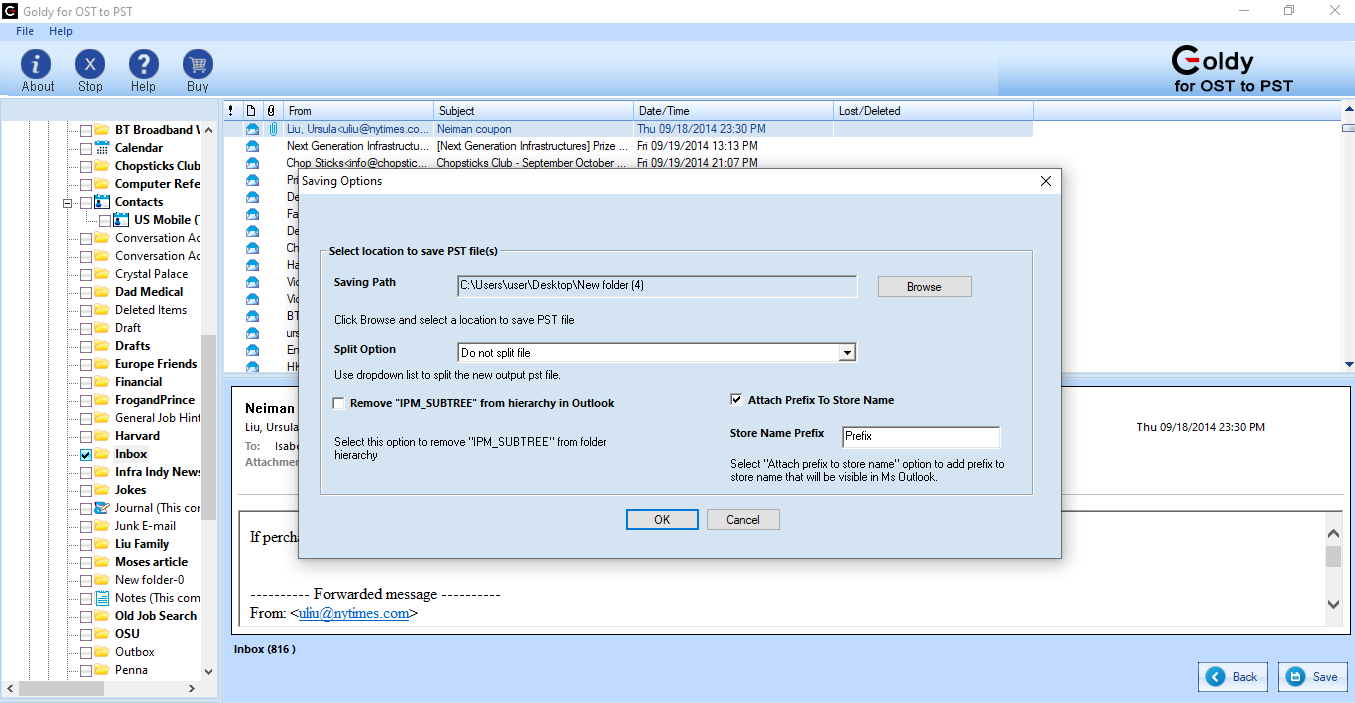
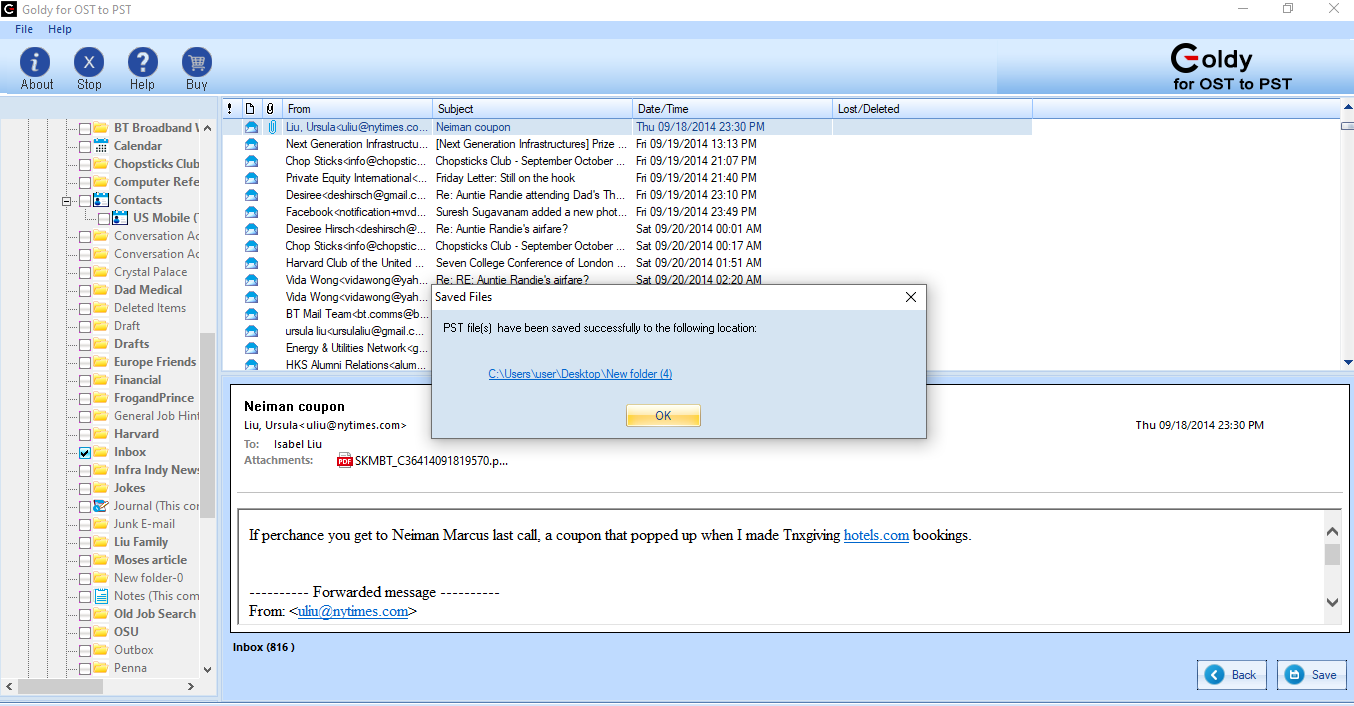
OST to PST Converter Software Comparison
| Software Features | Trial Version | Full Version | |
|---|---|---|---|
 |
Converts an OST File into a PS | ||
| Converts huge OST files | No | ||
| View of the Complete Converted Data | |||
| Saving Capabilities | View Only | Save Unlimited Data | |
| Convert data to PST | |||
| Support all versions of Microsoft Outlook | |||
| 100% Sure | |||
| 24x7 Free Technical Support (By - Live Chat, Emails, Contact-Us Form) | |||
| Installation / Uninstallation EULA | Free Download | Buy Now | |
What Our Clients Say

Very professional and straight forward guys. Good knowledge of technology they have. Support team is doing great to their part. I appreciate the effort they put-in for client.
Scott J. Smith (France)
Client of company


It was really very critical for me when I contacted them for my corrupt PST. Though I was not sure due to being new for this brand. But it was a great experience using this tool. PST Repair has done awesome job to recover my PST file.
Rosalie Shultis (Canada)
Client of company


The first interaction with you guys impressed me very well. I used them for my project to convert OST to PST. It was more than 80GB so I was bit concerned due to data security. But It worked well. I am quite satisfied with your service.
Victor Gomes Correia (Brazil)
Client of company


Never mind. I got the job to complete without you guys. Nice GUI which didn’t require any support from your side. Thank you for your excellent job.
Uta Zimmerman (Russia)
Client of company

Operating System (32 or 64 bit)
Windows 10/8.1/8/7/Vista/XP
Windows Server 2003/2008/2008 R2/2012/2012 R2/2016 (Any of them)
Hardware Requirement
Processor: Minimum 1 GHz Processor (2.4 GHz is recommended)
Memory: Minimum 512 MB of RAM (1 GB is recommended)
Disk Space - Minimum 100 MB of free hard disk space
Version Supports
MS Outlook (32 or 64 bit): Outlook 2000, 2003, 2007, 2010, 2013 or 2016 versions.(Any of them)
Lotus Notes client: 9, 8.5, 8, 7 and lower versions
License Types
Business LicenseFor Small Organization(20 Systems)
Corporate LicenseFor Big Organization(100 Systems)
Technical LicenseFor Consultant/Organization in multiple location(Unlimited Systems)
Software Guides
User's Guide Installation / Uninstallation EULAFAQs OST to PST Converter
How to convert OST to PST using Goldytools OST to PST converter software?
Goldytools OST to PST converter is the best software to convert OST files to PST format in few Steps: Follow the instructions for quick conversion:
Step-1: Download and launch the Goldytools OST to PST Converter
Step-2: "Browse OST file" using Add File option
Step-3: Preview OST file data into software preview panel
Step-4: Select the PST format in radio button and browse path to Save output
Step-5: Hit "Convert" button to start the conversion of OST to PST
How can I use the demo version of Goldy Converter for OST?
When you go for the demo version, you can easily start converting OST to PST and also get to preview the converted file data at no cost at all. You can extract and save 20 items for any folder from OST to PST file format.
What is the format in which I can save my converted OST file?
The Goldy Converter for OST offers you the chance to save the converted file in popular formats like EML, MSG, or PST.
Are there chances that the software repair tool may corrupt my OST file?
Corrupt OST Recovery – In case you are unable to access your OST file or if it is corrupt then the Goldy OST to PST converter helps you to repair it in no time at all before the conversion process. It offers you a secure mailbox recovery system which covers attachments, calendar, existing and deleted emails and more against various kinds of OST corruption issues.



