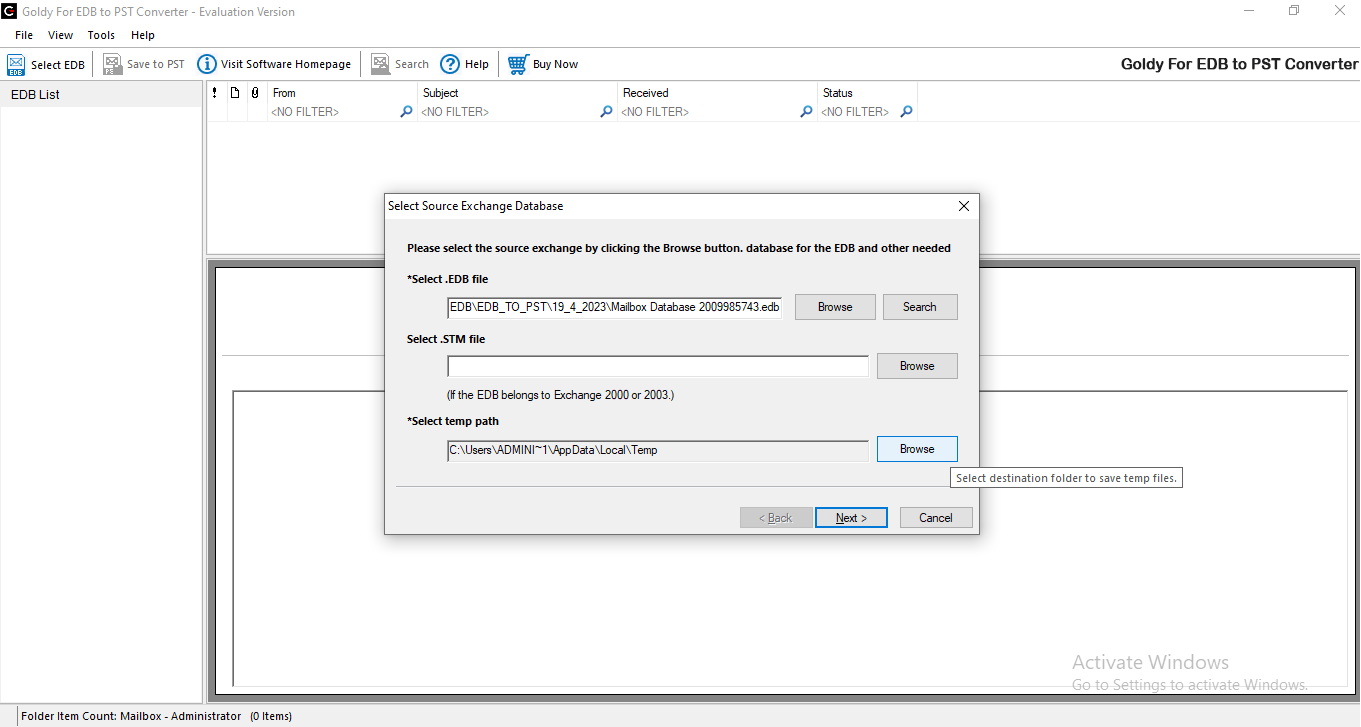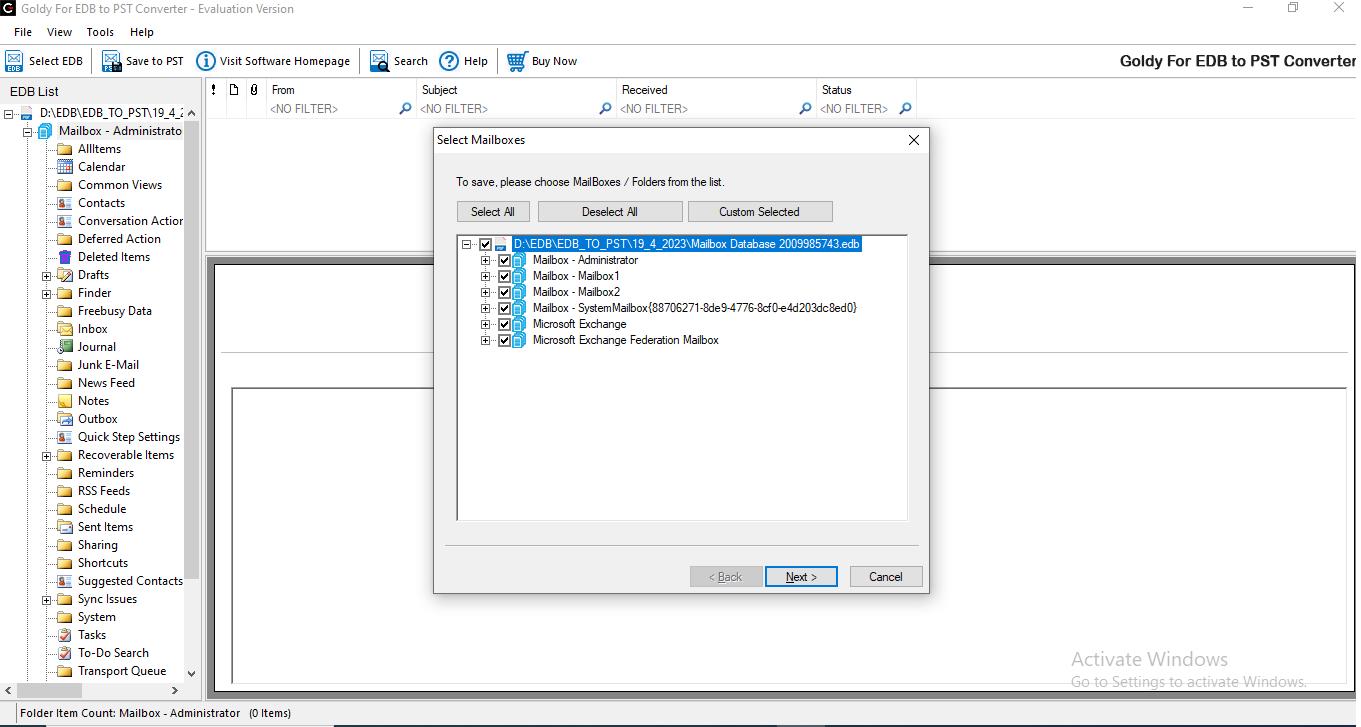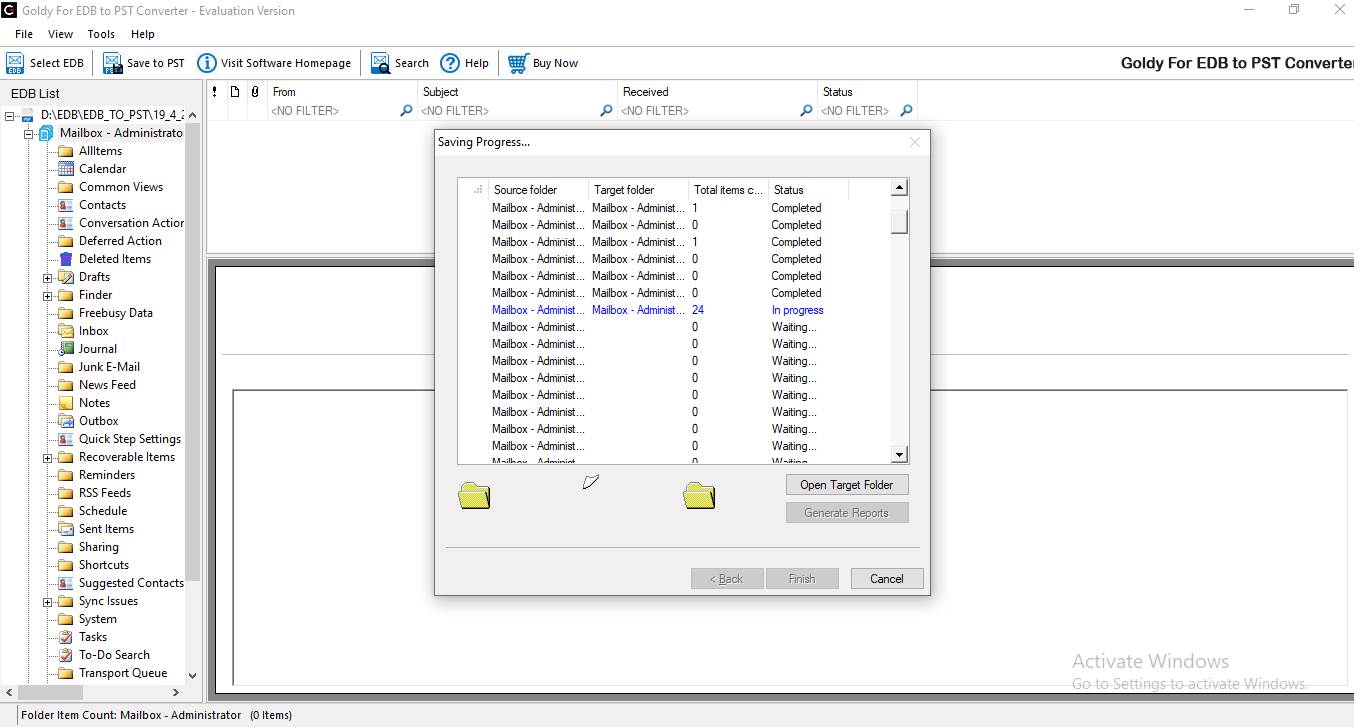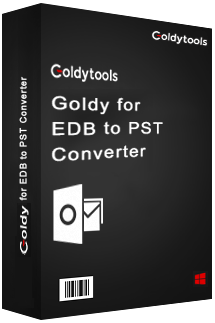
Goldytool EDB to PST Converter Software
Easy | Smart | Efficient | Affordable
When to use EDB to PST Converter Software?
Smooth Migration of Exchange mailbox to PST
To enhance the protection of business data saved on the Exchange Server by migrating or backing up data from the source server to different destinations. To recover corrupt or inaccessible EDB files, it is viable to use Goldy EDB to PST Converter Software. This automated utility tool provides easy recovery with full data integrity by restoring each mailbox data item. It easily repairs severely corrupted EDB files & recovers data while allowing them to save them to new or existing PST files.
Smart search & data filtration feature
Utilize the incredible search feature to find specific mail to repair & restore data. Find the particular mail using its components, such as To, Cc, subject, attachments, etc., with an intact folder hierarchy. Special filters in the tool allow the repair & restoration of particular data from the selected mail. Use data range, include/exclude, timeout, etc., filters before migration to recover useful data.
Inaccessibility of EDB files
Corrupt EDB files become hard to access even with Recovery Database (RDB) or any other manual ways. To tackle scenarios of being unable to access EDB files, it is better to use Goldy EDB to PST Converter Software. The tool integrates smart features that scan corrupt EDB files & open EDB files to preview data easily, It also provides the option to save recovered EDB file data to PST file format.
Unique features of EDB to PST converter software

Export EDB to PST
With the Goldy EDB to PST Converter Software, recovering the corrupt or inaccessible EDB file will be a breeze because it can handle any error or corruption that can arise. You can recover archive mailboxes and public folders in addition to primary mailboxes. It first scans the EDB files, extracts the data, and then presents it in a tidy tree structure.

Recovery of large EDB files
You won't experience any difficulties when converting a large EDB file to a PST file. The data that is recovered will be secure because the tool saves each mailbox to a distinct PST file. Also, using the tool's PST split option, you can decide to keep very big mailboxes in the EDB file in numerous PST files. As a result, the utility aids in managing huge EDB files that contain large mailboxes.

Smart Scan Modes
The EDB file is precisely recovered using two modes: Standard scan and Deep scan. You may fix any corruption and restore all of the data using these two scanning modes. Depending on how severely the data has been corrupted, you can select any mode. Not only will the scanning bring back the corrupt data, but also the deleted data.

Email Search Options
Use the tool's Search feature to find a certain item. It allows you to find EDB emails based on a variety of criteria and features of an EDB email. Based on the From, To, Cc, and Bcc, title, message body, of an email, you may locate it. Mail attributes (importance, read status, and message size, category, message class,), folder, date, and attachment are additional criteria (body, and size, attachment name, type).

EDB Mailbox Split into Mutiple PST
If you have large mailboxes and enormous PSTs are being created after item recovery, you can split PSTs based on your needs. Users can easily specify the resultant PSTs' size, and they will split on their own after that. It will protect you from unintended errors brought on by large PST files.

Deleted EDB Item Recovery
With the help of reliable algorithms, this tool can retrieve all deleted EDB entries that have been unreachable for a while. Exchange mailboxes that have been damaged or deleted can simply have their notes, emails, calendar events, contacts, draughts, etc. restored without compromising the integrity of the data or changing the folder hierarchy.

Filter Option
The software includes a filter option as well to give users the greatest possible experience while using the Goldy EDB to PST Converter tools. This option is quite helpful for selecting only the desired data for processing. You can filter the data using the Process Item Date Options and Process Message Class.
Product in Action
The Goldytools for EDB to PST Converter software convert offline EDB to PST . Follow the four easy-to-use steps to execute easily.




Software Comparison
| Software Features | Trial Version | Full Version | |
|---|---|---|---|
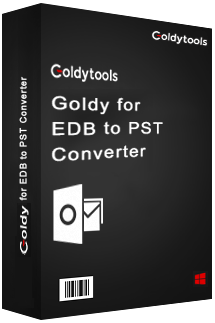 |
Add EDB Files (EDB & STM) | ||
| Preview Recovered Email Data | |||
| From EDB, export many mailboxes to PST | 25 Items / Folder | Unlimited | |
| Supports all Windows OS versions | |||
| 100% Secure | |||
| Supports all Windows Outlook versions | |||
| 24x7 Free Technical Support (By - Live Chat, Emails, Contact-Us Form) | |||
| Mailboxes from corrupt EDB files can be recovered | |||
| Installation / Uninstallation EULA | Free Download | Buy Now | |
What Our Clients Say

Very professional and straight forward guys. Good knowledge of technology they have. Support team is doing great to their part. I appreciate the effort they put-in for client.
Scott J. Smith (France)
Client of company


It was really very critical for me when I contacted them for my corrupt PST. Though I was not sure due to being new for this brand. But it was a great experience using this tool. PST Repair has done awesome job to recover my PST file.
Rosalie Shultis (Canada)
Client of company


The first interaction with you guys impressed me very well. I used them for my project to convert OST to PST. It was more than 80GB so I was bit concerned due to data security. But It worked well. I am quite satisfied with your service.
Victor Gomes Correia (Brazil)
Client of company


Never mind. I got the job to complete without you guys. Nice GUI which didn’t require any support from your side. Thank you for your excellent job.
Uta Zimmerman (Russia)
Client of company

Operating System (32 or 64 bit)
Windows 10/8.1/8/7/Vista/XP
Windows Server 2003/2008/2008 R2/2012/2012 R2/2016 (Any of them)
Hardware Requirement
Processor: Minimum 1 GHz Processor (2.4 GHz is recommended)
Memory: Minimum 512 MB of RAM (1 GB is recommended)
Disk Space - Minimum 100 MB of free hard disk space
Version Supports
MS Outlook (32 or 64 bit): Outlook 2000, 2003, 2007, 2010, 2013 or 2016 versions.(Any of them)
Lotus Notes client: 9, 8.5, 8, 7 and lower versions
License Types
Business LicenseFor Small Organization(20 Systems)
Corporate LicenseFor Big Organization(100 Systems)
Technical LicenseFor Consultant/Organization in multiple location(Unlimited Systems)
Software Guides
User's Guide Installation / Uninstallation EULAFAQs EDB to PST Converter
How can a corrupt Exchange database (EDB) file be recovered?
To restore data from an unmounted EDB file, follow these steps:
Step 1: Launch the application and choose the Offline EDB File source option from the list.
Step 2: Choose "Deep Scan" or "Normal Scan" as the scanning mode.
Step 3: From the right-click option that appears after the content of the source EDB file has been displayed, choose Export Mailboxes to PST. You can quickly filter the mailbox data in the wizard that will be launched.
Step 4: Choose Export after providing the necessary parameters. Apply the same procedure to a batch of PST files that have administrator rights.
Does the tool export every item in a mailbox, including contacts, calendars, and mail?
Yes. The utility exports entire mailbox content from the source platform to the target location, calendars, and contacts, including email messages, attachments.
Is there a way to eliminate duplicate things with this tool?
Yes. Duplicate items are automatically skipped by the program during export or recovery. By simply selecting the Export duplicate items checkbox in the wizard, you can keep the duplicate items.
There are also UNICODE characters in Exchange EDB. Do they also get repaired by the software?
Yes. Exchange database files in Unicode can be recovered using the Exchange Recovery program. This software quickly recovers Exchange database files that contain Unicode characters and saves them to a variety of locations, including Unicode PST files.
Message "Invalid Class String" is what I am getting. Please ensure that Outlook is set up and configured correctly. How can this be fixed?
This notice appears when Outlook is either not installed on the system or, if it is there, is improperly configured.
Install Outlook on the computer executing the software if it isn't already there.
Create a new POP profile in Outlook if it's there (it might be an inoperative dummy one). Your problem will be solved if you uninstall and then reinstall the software before trying again.
Does the computer on which I execute the recovery process need to have Microsoft Outlook installed?
It is necessary to install MS Outlook. In Outlook, at least one profile needs to be set up. Any temporary profile can be set up; setting up a working profile is not required.